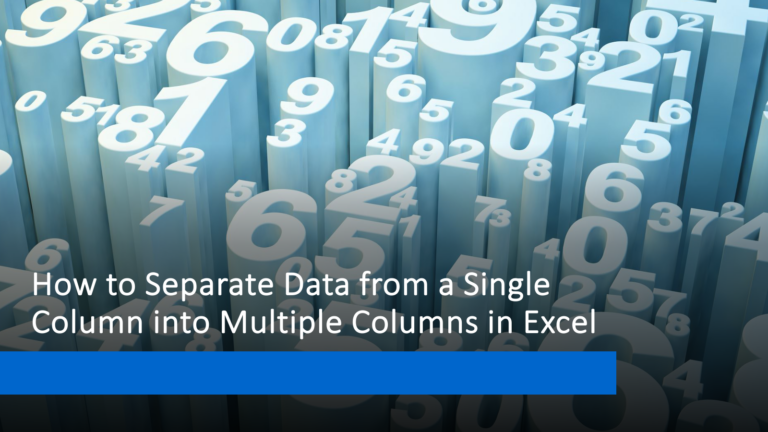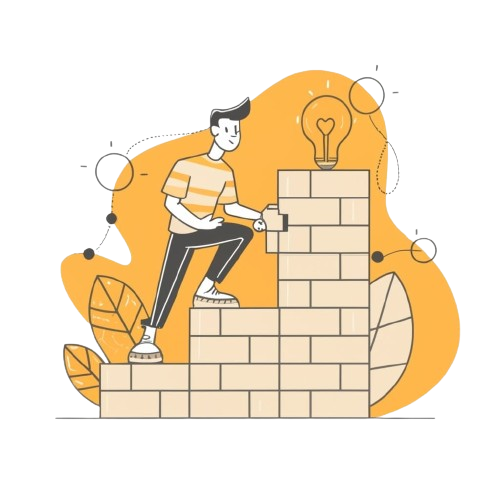Excel COUNTIF Function: Count Cells Not Equal to a Specific Value
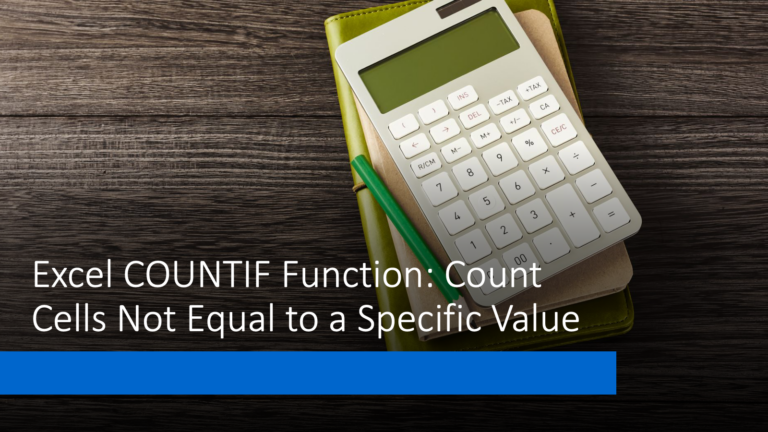
The Excel COUNTIF function is a powerful tool for counting cells that meet specific criteria within a range. Often overlooked is its ability to count cells not equal to a particular value. This functionality provides an efficient way to assess…