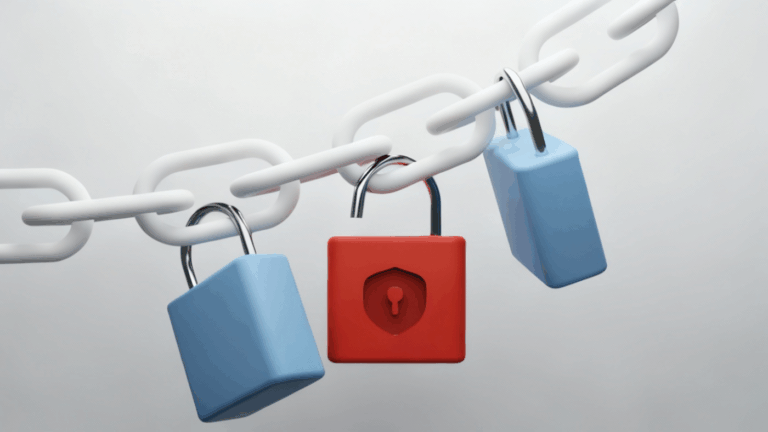“CPU Spiked—Can You Check?”- A Practical Guide for Linux Admins to Diagnose High CPU Without Panic

“CPU at 90%! Check immediately.” If you’re a Linux admin, you’ve definitely heard this. And the moment that alert fires, everyone suddenly remembers your name: You log in, open top, stare at the screen refreshing every second… and still have…