The cloud computing landscape is booming, and with it comes a surging demand for skilled cloud security professionals.
As an AWS expert interviewer, I’ve compiled a list of the top seven AWS security questions that I consistently ask candidates to assess their expertise in cloud security.
These questions cover essential concepts and practices that are crucial for securing AWS environments.
Ready to challenge yourself? Let’s get started!
Table of Contents
Understanding AWS Security Concepts
Security in the cloud is a shared responsibility. The AWS Shared Responsibility Model clearly defines the boundaries: AWS is responsible for the security of the underlying cloud infrastructure, while the customer is responsible for securing their applications, data, and configurations running on AWS.
AWS provides a robust security framework with core principles like:
- Least Privilege: Grant users and applications only the minimum permissions required to perform their tasks.
- Defense in Depth: Implement multiple layers of security controls to mitigate risks.
- Encryption: Protect data at rest and in transit using strong encryption algorithms.
IAM and Its Role in AWS Security
Question:
What is IAM in AWS, and how does it work?
See also: Mastering the Linux Command Line — Your Complete Free Training Guide
Why I Ask:
IAM is the cornerstone of AWS security. Understanding IAM is critical for managing permissions and ensuring that only authorized users have access to AWS resources.
Answer:
IAM, or Identity and Access Management, is a service that enables you to securely control access to AWS resources. It is based on the principle of least privilege, meaning you should grant users only the permissions they need to perform their tasks.
IAM allows you to create users and groups, assign permissions to those groups, and create roles for applications and services that require AWS resource access.
{
"Version": "2012-10-17",
"Statement": [
{
"Effect": "Allow",
"Action": "s3:*",
"Resource": "arn:aws:s3:::example-bucket/*"
}
]
}
Securing EC2 Instances
Question:
How can you secure your AWS EC2 instances?
Why I Ask:
Securing AWS EC2 instances is crucial for protecting your applications and data. Best practices include configuring security groups and Network Access Control Lists (NACLs) to control inbound and outbound traffic.
Answer:
Best practices include:
- Security Groups: Configure these virtual firewalls to control inbound and outbound traffic based on rules.
- Network Access Control Lists (NACLs): Implement these at the subnet level for an additional layer of security.
- Key Pair Authentication: Use SSH key pairs instead of passwords for more secure access.
- Regularly Update Instances: Apply security patches and updates consistently.
aws ec2 create-security-group --group-name MySecurityGroup --description "My security group" --vpc-id vpc-1a2b3c4d
Key Management Service (KMS)
Question:
What is AWS Key Management Service (KMS), and why is it important?
Answer:
Ans: AWS KMS is a managed service that allows you to create and control cryptographic keys used to encrypt data.
It integrates with various AWS services like S3 and RDS, making it easy to implement encryption across your applications. KMS also supports automatic key rotation and access control policies.
aws kms encrypt --key-id alias/my-key --plaintext "Hello, world!"
Monitoring and Auditing
Question:
How can you monitor and audit AWS resources for security compliance?
Why I Ask:
This question tests the candidate’s ability to implement monitoring solutions within AWS. Effective monitoring is essential for detecting security threats and ensuring compliance with organizational policies.
Answer:
AWS provides several tools for monitoring and auditing:
- AWS CloudTrail: Tracks API calls and logs them for auditing purposes.
- AWS Config: Evaluates AWS resource configurations against compliance rules.
- Amazon GuardDuty: Continuously monitors your AWS accounts for malicious activity.
By using these services, you can maintain a detailed log of actions, assess compliance, and respond to potential security threats quickly.
Identity Federation
Question:
What is AWS Identity Federation, and how does it enhance security?
Why I Ask:
I ask this question to understand how candidates leverage existing identity management systems for security purposes.
Identity Federation enhances security by minimizing credential management overhead and improving user experience.
Answer:
AWS Identity Federation allows you to authenticate users through your existing identity systems and grant them access to AWS resources. This is particularly useful for enterprises that already use identity providers like Active Directory or SAML-based providers.
For example, you can set up Identity Federation using AWS Single Sign-On (SSO), which allows you to manage access to multiple AWS accounts and business applications from one place.
Securing Data in Transit
Question:
How can you secure data in transit in AWS?
Why I Ask:
This question assesses the candidate’s knowledge of protecting data as it moves across networks.
Understanding how to secure data in transit is critical for maintaining confidentiality and integrity.
Answer:
- VPC: Use AWS VPC to create an isolated network for your resources.
- SSL/TLS: Implement SSL/TLS encryption for data transmitted over the internet.
- AWS WAF: Use AWS WAF to protect your web applications from common exploits.
S3 Bucket Security
Question:
What are the best practices for securing S3 buckets?
Why I Ask:
I ask this question because Amazon S3 is widely used for storage in AWS environments. Misconfigured S3 buckets can lead to significant data breaches; thus, understanding best practices is vital for any cloud security role.
Answer:
To secure S3 buckets:
- Bucket Policies: Define policies that control access to your buckets.
- Access Control Lists (ACLs): Set ACLs to grant specific users or groups access to your buckets.
- Block Public Access: Use the S3 Block Public Access settings to prevent public access to your buckets.
- Encryption: Enable default encryption for your S3 buckets to protect data at rest.
For example, you can set a bucket policy to deny any action on a bucket:
{
"Version": "2012-10-17",
"Statement": [
{
"Effect": "Deny",
"Principal": "*",
"Action": "s3:DeleteBucket",
"Resource": "arn:aws:s3:::example-bucket"
}
]
}
Conclusion
Preparing for an AWS security interview requires a solid understanding of core AWS security concepts and best practices. By familiarizing yourself with these top 7 questions and answers, you’ll be well-equipped to showcase your expertise and ace your interview.
Remember to continue learning and exploring AWS security documentation, hands-on labs, and certification programs to stay updated with the latest advancements in cloud security. Good luck!


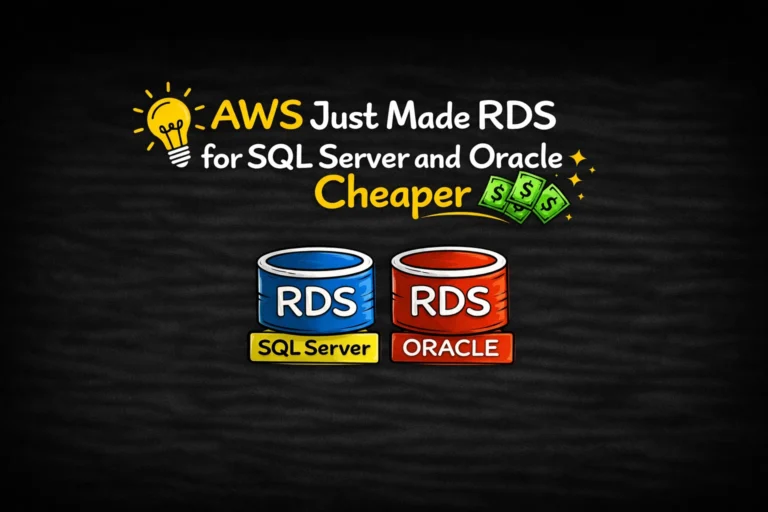


Great information shared.. really enjoyed reading this post thank you for sharing this post .. appreciated