DNS stands for Domain Name System. It is a system that translates domain names into IP addresses. DNS is a crucial component of the internet infrastructure and is essential for accessing websites, sending emails, and other internet-related activities.
DNS is extremely important for gaming. A good DNS server helps to reduce latency and improve connection speeds, resulting in a smoother and more responsive gaming experience.
Now let’s see the best Domain Name System (DNS) for gaming in 2024.
Table of Contents
BEST DNS SERVER For GAMING in 2024
The following are the best and fastest Gaming DNS servers in 2024.
- Google Public DNS: primary 8.8.8.8 secondary 8.8.4.4
- Cloudflare: primary 1.1.1.1 secondary 1.0.0.1
- QUAD9 DNS: primary 9.9.9.9 secondary 149.112.112.112
- OpenDNS: primary 208.67.222.222 secondary 208.67.220.220
- Clean browsing: primary 185.228.168.9 secondary 185.228.169.9
- Verisign: primary 64.6.64.6 secondary 64.6.65.6
- Alternate DNS: primary 76.76.19.19 secondary 76.223.122.150
We have a lot of options, but we need to see whether the gaming experience is good. Generally, free services limit your bandwidth and impose other restrictions on their use.
There is no SLA for free DNS servers. If public DNS servers are too far from you geographically, the speed of your connection can be significantly impacted by the long distance.

We recommend using Express gaming VPN to get a better gaming speed. ExpressVPN has a Smart DNS service which is designed for gaming.
Their dedicated DNS servers can offer fast DNS speeds and robust security. With over 5422 servers in 94 countries, you can always find a server that’s close to your game servers.
See also: Mastering the Linux Command Line — Your Complete Free Training Guide
If you’re tired of lagging and slow loading times, then Express gaming VPN can help.
By connecting to a server that’s closer to your game’s servers, you can reduce latency and improve your speed. This is especially helpful for online multiplayer games where every millisecond counts.
When you use Express gaming VPN , your DNS requests are handled directly by ExpressVPN. The ExpressVPN app handles all DNS requests automatically.
Try Express gaming VPN with zero commitment! If you’re not satisfied within the first 30 days, you’ll get your money back. All of it.
In addition, Express Gaming VPN provides more features to enhance your gaming experience.
Most of the internet’s bandwidth is consumed by gaming, and ISPs often use this as an excuse to throttle our internet speeds.
With Express gaming VPN, you can bypass throttling from your ISP so you can get unlimited bandwidth at high speeds.
Some games may be blocked or restricted in certain regions, or players may want to access game servers located in other countries.
Express Gaming VPN has a vast network of servers worldwide, granting you immediate access to all restricted games, pre-orders, DLCs, and other content.
You can use Express gaming VPN to access pre-ordered games a few hours early in certain cases, as well as purchase games that may be censored in your location.
With ExpressVPN, you can connect to gaming servers all over the world, ensuring that your connection is always fast and smooth. Express gaming VPN is the perfect tool for gamers who want to improve gaming speed.
It can lower ping and latency, protect you from dropped connections, and provide you with apps and extensions for all of the major platforms and devices.
Is Express gaming VPN easy to use?
Yes. Sign up an account on Express gaming VPN . Download the app. Open the app and log in with your credentials. Select a server location and click ‘Connect’. Once connected, you can enjoy your game.
Exclusive Offer today!
When you enroll for a 12-month plan with ExpressVPN, you can receive an additional three months of service for free, which equates to a 49% reduction from their regular rates. Furthermore, if you are dissatisfied with their offerings, ExpressVPN has a 30-day money-back guarantee, allowing you to try their services without any risk.
Check out Express gaming VPN website

Does Express gaming VPN work on all the latest gaming devices?
You can use ExpressVPN’s MediaStreamer service (smart DNS) with PlayStation 5, 4, and 3, Xbox Series X, Xbox Series S, Xbox One, Xbox 360, and Nintendo Switch. If you’re gaming on a computer or mobile device, simply download the ExpressVPN app for full VPN protection. Additionally, you can set up ExpressVPN on a supported router to enable VPN protection for every device in your home, including phones, laptops, desktops, and more.
Does Express gaming VPN work in the US?
ExpressVPN offers multiple server locations in the US, accessible from the dropdown menu in the location bar of your VPN app. If all you need is the fastest server location in the U.S., select “United States” from the dropdown menu and ExpressVPN will automatically determine the best server location for you.
New York, New Jersey, Los Angeles, Chicago, Phoenix, Seattle, Atlanta, Dallas, Denver, Miami, San Francisco, Washington Dc, Tampa, Salt Lake City, Santa Monica
How to use gaming VPN?
- First, sign up a gaming VPN account.
- Once you have an account, download and install the app.
- Open the app and log in with your credentials.
- Select a server to connect to and click ‘Connect’. Once connected, you can enjoy your game.
Why do you need a gaming VPN?
- Play your favorite games, wherever you are
- One VPN account for all of your devices
- Stop hackers from stealing your data and accessing your games
- Protect yourself against malware and viruses
- Best VPN speed performance for gaming
- Mobile protection
- Split tunneling
- Data traffic security
- 30-day money-back guarantee
Gaming DNS: Google Public DNS
Google public DNS gives us the many features with a wide range of options. This DNS will provide the user with fast browsing, accurate results, and better security. It has the primary DNS with 8.8.8.8 and Secondary DNS 8.8.4.4. Google even offers an IPv6 version with the primary DNS 2001:4860:4860::8888 and Secondary DNS 2001:4860:4860::8844.
As Google has data centers all over the globe, it automatically becomes the best Domain name System. Even if there is any problem with the nearest data center, they will redirect the user to the second nearest data center.The big risk for free DNS server is data leak.
Gaming DNS: QUAD9
QUAD9 is free and will protect the user’s system. The security is the underlying point of this DNS as it detects any unsafe website and automatically blocks it. The primary DNS is 9.9.9.9, and the secondary DNS is 149.112.112.112.
It also has a QUAD 9 IPv6 DNS server. For the primary DNS, it is 2620:fe::fe and for the secondary DNS, it is 2620:fe::9. It will only block phishing and malware as it does not have the function to filter contents.
Gaming DNS: OpenDNS
The OpenDNS is reliable, and it has more than 100 million users all around the globe. It is one of the fastest DNS for gaming. The primary function of it is parental control, and the other is better filtering options. The primary DNS is 208.67.222.222, and for secondary DNS, it is 208.67.220.220. It also provides IPv6. The primary DNS for IPv6 is 2620:119:35:35 and for the secondary DNS, it is 2620:119:53:53.
The preferred version for this product is the OpenDNS Home. It gives the user the function of blocking adult content. It has another version which is the VIP version that provides the user with all the facility which Google DNS provides for free.
Gaming DNS: Cloudflare
Cloudflare is said to be the fastest DNS in the world. It assures the user never to sell any of your data and doesn’t give the users data to any third party company. It doesn’t log any of the user’s IP addresses. Cloudflare has the primary DNS of 1.1.1.1 and secondary DNS 1.0.0.1.
They also have IPv6 which has the primary DNS of 2606:4700:4700::1111 and the secondary DNS of 2606:4700:4700::1001. For all the Android and the IOS devices, they provide a systematic application on 1.1.1.1.
Gaming DNS: Clean browsing
The Clean browsing DNS server is free, and they provide various filtering options like adult filter family filter and security filter. Its main function is to provide the best security. In case the user wants more functions, then they can make other plans that are chargeable.
They have private DNS: 185.228.168.9 and secondary DNS: 185.228.169.9. They also provide IPv6 with the primary DNS: 2a0d:2a00:1::2 and secondary DNS: 2a0d:2a00:2::2
Gaming DNS: Verisign
Verisign DNS provides the best security and stability of its network. They give the surety to the customers to never sell the customer’s data to any third-party vendors. It provides the primary DNS of 64.6.64.6 and secondary DNS of 64.6.65.6.
They also provide IPv6 with the primary DNS : 2620:74:1b::1:1 and secondary DNS of 2620:74:1c::2:2. To get the current status of the user’s DNS, they have a DNS caching system built-in its page.
Gaming DNS: Norton ConnectSafe
Norton is a well-known company that provides the best security and all the functions. They have an excellent reputation in the market. The Norton ConnectSafe is a cloud-based DNS and protects the user’s system from all the malware and any content that can be harmful to the company.
Their security system provides various security policies. The primary DNS is 199.85.126.10, and the secondary DNS is 199.85.127.10.
Gaming DNS: Comodo Secure DNS
Comodo DNS is undoubtedly one of the best DNS to provide the safest internet browsing and the best speed. As the Comodo DNS provides fast browsing, it will be a good option for playing games. They provide primary DNS 8.26.56.26 and secondary DNS 8.20.247.20.
Gaming DNS: Level 3 DNS
Level 3 DNS has the function of the open DNS server which can be utilized by arranging the DNS setting with the primary DNS 209.244.0.3 or secondary DNS 209.244.0.4.

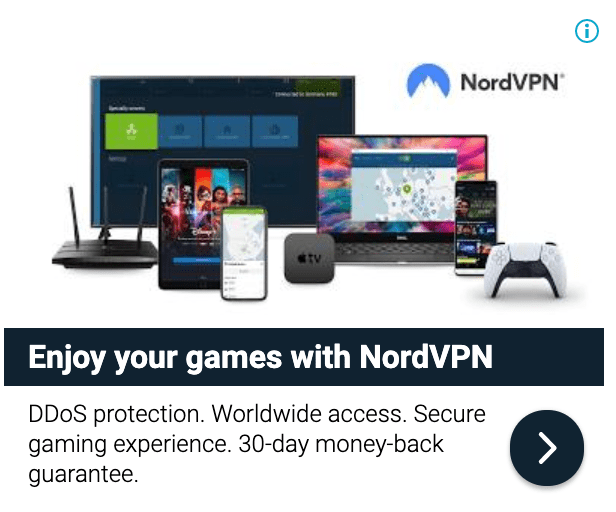

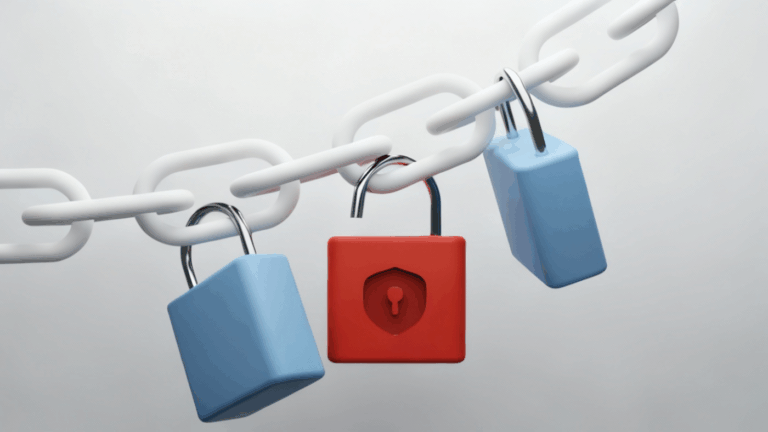


Great info. I tried that VPN. It is really fast.
Cool. Thanks for the info about VPN. It did help a lot for my gaming experience.
Thanks a lot for the info. It did help with the gaming speed. Thanks.
Great. It works for me. Thanks for the info.