If you’re a gamer, then you know that a fast and reliable DNS server is essential for an optimal gaming experience.
In this blog post, we will discuss the best DNS servers for PS4 PS5 and how to optimize your gaming experience.
We will also provide instructions on how to change your DNS server settings on your Playstation console. So, whether you’re looking to improve your online gaming performance or just want to switch to a faster DNS server, we’ve got you covered!
Table of Contents
Best and Fastest DNS Servers for PS4 PS5
The following are the best DNS servers for PS4 and PS5 in 2024.
- Google 8.8.8.8 8.8.4.4
- Cloudflare DNS 1.1.1.1 1.0.0.1
- SafeDNS 195.46.39.39 195.46.39.40
- DNS Advantage 156.154.70.1 156.154.71.1
- OpenDNS Home 208.67.220.220 208.67.222.222
- Dyn 216.146.35.35 216.146.36.36
We have a lot of options, but we need to see whether the speed is fast, the security is improved and the last is it should be accurate and shouldn’t redirect to some other page.
Generally, free services limit your bandwidth and impose other restrictions on their use. If public DNS servers are too far from you geographically, the speed of your connection can be significantly impacted by the long distance.
We have found that Express gaming VPN is extremely reliable and secure.
Express gaming VPN has a Smart DNS service specifically designed for game consoles. It can be easily setup on your playstation. Their dedicated DNS servers can offer fast DNS speeds and robust security.
With over 5422 servers in 94 countries, you can always find a server that’s close to your game servers. When you use Express gaming VPN , your DNS requests are handled directly by ExpressVPN. You don’t need to opt-in to use ExpressVPN’s private DNS. The ExpressVPN app protects all DNS requests automatically.
See also: Mastering the Linux Command Line — Your Complete Free Training Guide
If you’re tired of lagging and slow loading times, then Express gaming VPN can help. By connecting to a server that’s closer to your game’s servers, you can reduce latency and improve your speed. This is especially helpful for online multiplayer games where every millisecond counts.
Gaming consumes most of the internet’s bandwidth which ISPs use as an excuse to throttle our speeds considerably so that gaming becomes frustratingly laggy and choppy. ExpressVPN offers a bunch of useful features for this.
You can get unlimited bandwidth at high speeds. It can mask your IP to avoid DDoS attacks and bypass throttling from your ISP so you’re guaranteed of the most bandwidth possible. With Express gaming VPN , you can stream and game to your heart’s content without worrying about paying for additional bandwidth or being throttled.

If region-restrictions are getting you down, and you cannot play exclusive titles because they’re not yet released in your country, Express gaming VPN connects to hundreds of servers all over the world and can get you instant access to all regional limited games, pre-orders, DLCs, and more.
You can use Express gaming VPN to access pre-ordered games a few hours early in certain cases, as well as purchase games that may be censored in your location.
Express gaming VPN is the perfect tool for gamers who want to improve the gaming performance on the Playstation. With ExpressVPN, you can connect to gaming servers all over the world, ensuring that your connection is always fast and smooth. Plus, with ExpressVPN’s military-grade encryption, you can be sure that your data is always safe and secure.
Express gaming VPN is very easy to use. Sign up an account on Express gaming VPN . Download the app. Open the app and log in with your credentials. Select a server location and click ‘Connect’. Once connected, you can enjoy your game.
Exclusive Offer!
Get 3 extra months free when you sign up for a 12-month ExpressVPN plan. That’s a saving of 49% compared to ExpressVPN’s normal prices. Not only that, if you’re not satisfied with the service, ExpressVPN offers a 30-day money-back guarantee, so you can try them out risk-free.
Check out Express gaming VPN website
| Smart DNS | |
|---|---|
| Set-Up Difficulty | Easy |
| Works with Netflix | Yes |
| Encrypts Your Data | Yes |
| Hides Your IP | No |
| Speed | Very Fast |

why do you need a gaming VPN on PS4 PS5?
- Stream your favorite services with no buffering
- Optimized for speed and stability
- Easy to set up, with no other equipment required
- Stress-free 30-day money-back guarantee
How to use gaming VPN on PS5?
- use your Mac or Windows computer as a “virtual router” or install VPN in router
- sign up a gaming VPN account.
- Once you have an account, download and install the app.
- Open the app and log in with your credentials.
- Select a server to connect to and click ‘Connect’. Once connected, you can enjoy your game.
Benefits of DNS Changes when Gaming in PS4 PS5
A faster DNS server can lead to improved performance, as it can help resolve DNS names more quickly and efficiently. If you’re experiencing slow or unreliable performance, changing your DNS server can help to improve your gaming experience.
- Connection stability – Changing our DNS settings can provide us with a reliable connection because of how they re-route our traffic.
- Faster loading times – Since we have lower query times, we will experience web pages that load more quickly. We can also reduce ping, jitter, and packet loss.
- Parental Controls – Under the settings, we can use DNS to help us with parental control.
- Better security – We can ensure better security with the use of DNS via firewalls and Phishing protection.
Google Public DNS server for PS4 PS5
It gives us the many features with a wide range of options. But there is no data encryption between your laptop and DNS server. The data might be leaked.This DNS will provide the user with fast browsing, accurate results, and better security.
It has the primary DNS with 8.8.8.8 and Secondary DNS 8.8.4.4. Google even offers an IPv6 version with the primary DNS 2001:4860:4860::8888 and Secondary DNS 2001:4860:4860::8844.
Cloudflare DNS server for PS4 PS5
It assures the user never to sell any of your data and doesn’t give the users data to any third party company. It doesn’t log any of the user’s IP addresses. Cloudflare has the primary DNS of 1.1.1.1 and secondary DNS 1.0.0.1.
They also have IPv6 which has the primary DNS of 2606:4700:4700::1111 and the secondary DNS of 2606:4700:4700::1001. For all the Android and the IOS devices, they provide a systematic application on 1.1.1.1.
OpenDNS DNS server for PS4 PS5
The OpenDNS is reliable, and it has more than 100 million users all around the globe. The primary function of it is parental control, and the other is better filtering options. The primary DNS is 208.67.222.222, and for secondary DNS, it is 208.67.220.220. It also provides IPv6. The primary DNS for IPv6 is 2620:119:35:35 and for the secondary DNS, it is 2620:119:53:53.
The preferred version for this product is the OpenDNS Home. It gives the user the function of blocking adult content. It has another version which is the VIP version that provides the user with all the facility which Google DNS provides for free.
Check DNS server speeds using Dig
As said before a fast DNS server enhances your browsing experience. we can check the response time of a particular DNS server using the Linux ‘dig’ command. Dig (domain information groper) is a Linux tool that is used for querying DNS servers making it very useful for troubleshooting DNS problems. we run a simple dig command as below, which uses the default DNS server configured on your server.
What is the best DNS server for PS4 PS5?
ExpressVPN offers Smart DNS to deliver quick DNS resolution times. Unlike many free DNS, ExpressVPN is constantly optimizing its network for speed and security. With ExpressVPN, you can connect to gaming servers all over the world, ensuring that your connection is always fast and smooth.
Is it safe to change DNS on PS4 PS5?
It’s completely safe to change our DNS on the PS4 PS5. It won’t harm our PS4 PS5 at all. If we want to revert to our default DNS whenever we want.
How to change DNS server on PS4?
To change the DNS server settings on your Playstation console, follow these steps:
- In the PS4 home screen, go to “Settings” and select “Network.”
- Choose “Set up internet connection.”
- Select your internet connection type and pick your connection from the list.
- When prompted to choose how you want to set up your internet connection, select “Custom.”
- Select “Automatic” for “IP address settings.”
- Select “Do not specify” for “DHCP host name.”
- In the “DNS settings” screen, select “Manual.”
- Enter the primary and secondary DNS servers.
- Choose “Automatic” in the “MTU settings” screen.
- Select “Do not use” for “Proxy server.”
- Test the connection. If you can connect to the internet, you’re done!
How to change DNS on PS5
- In the PS5 home screen, go to “Settings” and select “Network.”
- Select “Settings” and choose “Set up internet connection.”
- In the “Advanced settings” screen, set the “DNS settings” to “Manual.”
- Enter the details for the primary DNS and secondary DNS servers, then select “Ok” in the lower-left corner of the screen to confirm the changes.
- Wait for the PS5 to test the connection. You’re done!
FAQ
Question: What is the fastest DNS server on PS4 PS5 in the year 2034?
Answer: We recommend using ExpressVPN to get the fastest DNS connection. Their dedicated DNS servers can offer fast DNS speeds and robust security.
Question: Are there any advantages to using gaming VPN when we are playing games?
Answer: It’s a given that gaming VPN enhances the gaming experience. ExpressVPN is one of the fastest gaming VPN. Many gamers use it for the gaming purpose.
Question: Is it safe to alter the DNS settings on the PS5?
Answer: Changing our DNS settings on the Playstation 5 is entirely risk-free. It will have no effect on our Console.
Related:

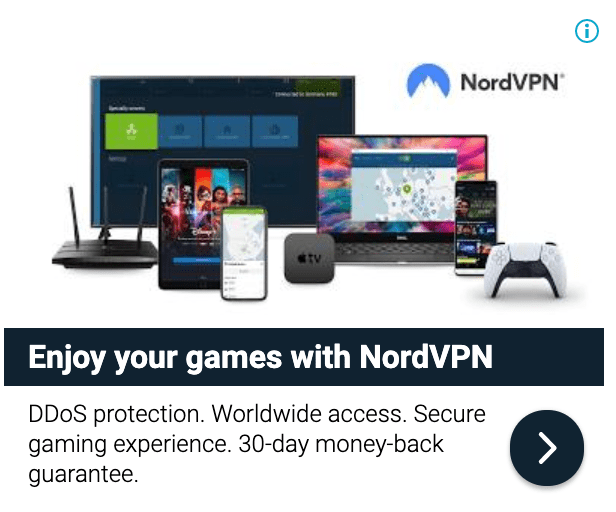


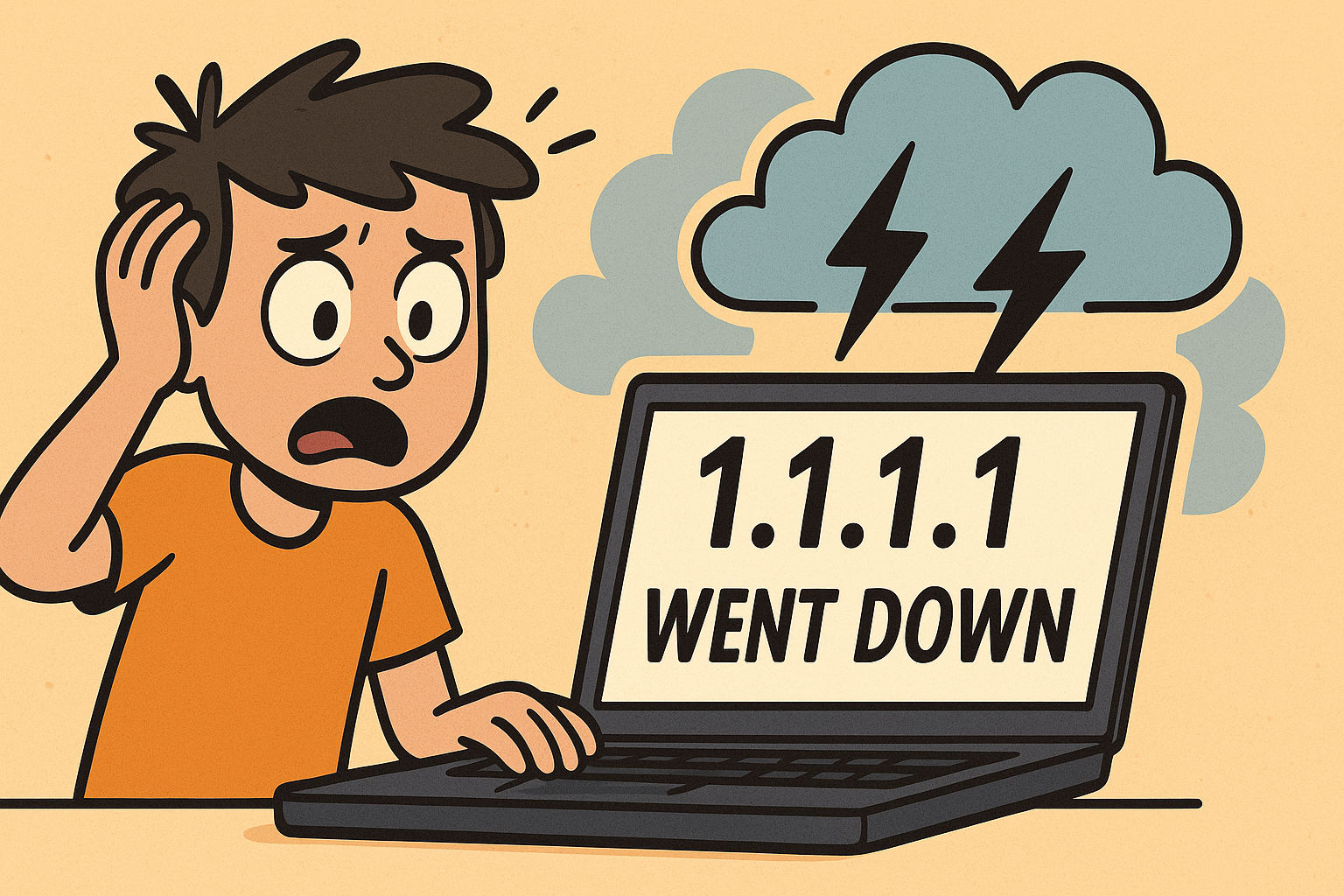
That VPN service is really impressive.