Imagine this: You’re trying to check a website, and boom – you hit that frustrating “This site can’t be reached” message. Annoying, right?
Whether you’re trying to check social media at school, stream your favorite shows abroad, or access essential research materials at work, getting blocked online feels like hitting a digital brick wall.
But here’s the good news: every wall has its weaknesses.
You don’t need to be a tech expert to bypass these barriers. In this article, we’ll break down five simple and effective ways to reclaim your internet freedom on your iPhone. No tech degree is required.
- Unblock Websites with a VPN on iPhone
- Unblock Websites Manually on iPhone (Using Screen Time Settings)
- Unblock Websites Using a Web-Based Proxy
- Unblock Websites by Replacing DNS Server on iPhone
- Unblock Websites Using the Tor Browser on iPhone
Table of Contents
🌐 VPN
If you’re looking for the most reliable and secure way to unblock websites on your iPhone, we highly recommend using a VPN (Virtual Private Network).
A VPN not only helps you bypass website restrictions, but it also provides a secure and private browsing experience.
A Virtual Private Network (VPN) is like having a secret tunnel that lets you browse the web freely, without being detected. With a VPN, your internet connection is routed through a remote server, allowing you to access websites as if you were in another country.
Top Picks
- ExpressVPN: Known for its speed and reliability.
If you’re looking for a reliable and fast way to unblock websites on your iPhone, ExpressVPN is one of the best options out there. It’s known for its exceptional speed, strong privacy features, and ability to bypass geographic restrictions on streaming platforms like Netflix, Hulu, and BBC iPlayer.
Now, here’s the exciting part: ExpressVPN is offering a big holiday season discount! 🎁
Take advantage of their holiday discount and get several months for free when you sign up for a longer subscription. Not only does this save you money, but you’ll also be covered for months, so you can enjoy fast, secure browsing throughout the year!
See also: Mastering the Linux Command Line — Your Complete Free Training Guide
Why Use a VPN to Unblock Websites on Your iPhone?
- Bypass Geo-Restrictions
A VPN allows you to connect to servers in different countries, which means you can access content that’s normally blocked in your region. For example, you can watch Netflix shows available in other countries or access news sites restricted in certain areas. - Protect Your Privacy and Security
VPNs encrypt your internet connection, ensuring your browsing activity is private and secure. This is especially important if you’re using public Wi-Fi networks, which are more vulnerable to hackers. With a VPN, your data remains safe, and your IP address is hidden, making it difficult for anyone to track your online actions. - Bypass School, Work, or Network Restrictions
Many schools, workplaces, and even some countries impose strict restrictions on internet access. A VPN lets you bypass these blocks by routing your traffic through a server in a location where the content is accessible. Whether it’s social media, streaming platforms, or research websites, a VPN lets you get around these barriers. - Consistent, Fast Connection
A good VPN doesn’t just unlock websites — it also provides a fast and reliable connection. With high-speed servers available in many locations, VPNs like ExpressVPN and NordVPN ensure that you won’t be left waiting for content to load, even while accessing geo-restricted sites. - Easy Setup and Use
Setting up a VPN on your iPhone is simple. Most VPN services offer user-friendly apps that can be installed directly from the App Store. Once installed, you can easily select a server location and connect to the VPN with just a tap. No complicated setup or tech knowledge required.
What Makes a Good VPN
- Fast connection speeds: Nobody likes buffering or slow loading times.
- Strong encryption: Keeps your browsing private and safe from prying eyes.
- No-logs policy: Ensures that your browsing history is not stored or tracked.
- Multiple server locations: The more server locations, the more freedom you have to choose your virtual location.
Quick Setup
- Download your chosen VPN app from the App Store.
- Create an account.
- Pick a server location (e.g., the US, UK, or any country where the content isn’t blocked).
- Tap “Connect” and start browsing freely.
📱 The Hidden iPhone Switch
This simple trick uses a built-in setting on your iPhone, allowing you to bypass basic content filters and restrictions.
Step-by-Step Guide
- Open Settings: The familiar gray icon on your iPhone’s home screen.
- Tap on Screen Time: Look for the purple hourglass icon.
- Select Content & Privacy Restrictions.
- Choose Content Restrictions.
- Select Web Content.
- Switch to Unrestricted Access.
Why It Works
This method helps you bypass content filters that may have been set up either by a parent or system administrator. It’s perfect for quickly removing accidental restrictions or when you’ve outgrown parental controls.
Pro Tip: If you can’t find these settings, Screen Time may be disabled on your iPhone. Make sure to turn it on first!
🔄 Web Proxies
A web proxy is a middleman that fetches a website for you, masking your IP address in the process. It’s like asking a friend in another country to visit a website on your behalf and send you a screenshot.
Benefits:
- No installation required: Just visit a website and start browsing.
- Instant access: You can unblock websites in seconds.
- Usually free: Many web proxies are available at no cost.
Limitations:
- Slower than VPNs: Because your traffic is routed through an external service.
- Ads: Some free proxies display ads.
- Basic security: Web proxies offer limited security compared to a VPN.
Best Uses:
- Quick access to blocked sites.
- Temporary solutions when you need immediate access but can’t install apps.
🌍 DNS Switch
Changing your DNS (Domain Name System) settings can be a clever way to bypass network restrictions. Think of DNS as your internet’s address book – when you change it, you’re essentially using a different map to navigate the web.
Popular DNS Options:
- Google DNS: Primary: 8.8.8.8, Secondary: 8.8.4.4
- Cloudflare: Primary: 1.1.1.1, Secondary: 1.0.0.1
- OpenDNS: 208.67.222.222
How to Change DNS on iPhone:
- Go to Settings → Wi-Fi.
- Tap the (i) next to your connected network.
- Scroll down and select Configure DNS.
- Change the setting to Manual.
- Add the DNS server addresses of your choice.
Pro Tip: Take a screenshot of your original DNS settings so you can revert back if needed.
🦊 Privacy Browsers
Sometimes, Safari just won’t cut it. Privacy-focused browsers come with built-in tools that help you unblock websites while enhancing your online privacy.
Top Choices:
- Brave Browser: Blocks ads and trackers, with enhanced privacy features.
- Opera: Includes a free VPN to help unblock content.
- Onion Browser: For extreme privacy (though it’s slower).
Why They Work:
- Built-in proxy services and VPNs.
- Enhanced privacy features like ad-blocking and encryption.
- Different rendering engines that can bypass certain restrictions.
🎯 Why Are You Seeing Blocks?
It’s helpful to understand why websites might be blocked in the first place. Here are some common reasons:
- School or workplace restrictions: Institutions often block social media or entertainment websites to maintain focus and productivity.
- Government regulations: In certain countries, governments block websites for political, cultural, or security reasons.
- Geographic limitations (e.g., Netflix regions): Content may be unavailable due to regional licensing agreements.
- Internet service provider (ISP) blocks: Some ISPs block access to certain websites.
- Parental controls: Parents may use content filters to limit what their children can access online.
- Network administrator policies: Wi-Fi networks in public places or businesses may impose restrictions on the types of websites you can visit.
The digital world is constantly evolving, and so are the ways to access it freely. By keeping these tools in your arsenal, you’ll rarely find yourself stuck behind a digital barrier again.
Ready to break free? Choose a method that matches your needs, and take the first step toward digital freedom.
Have any questions or technical issues? Drop them below – I’m here to help you navigate the maze of internet restrictions! 🚀

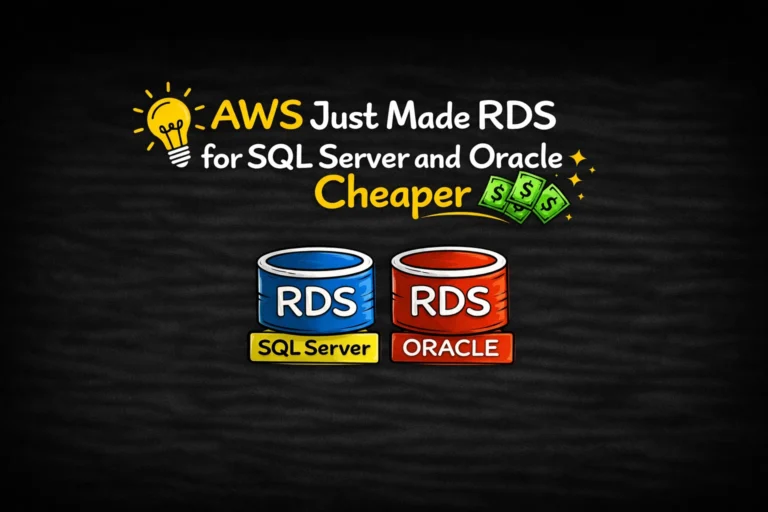

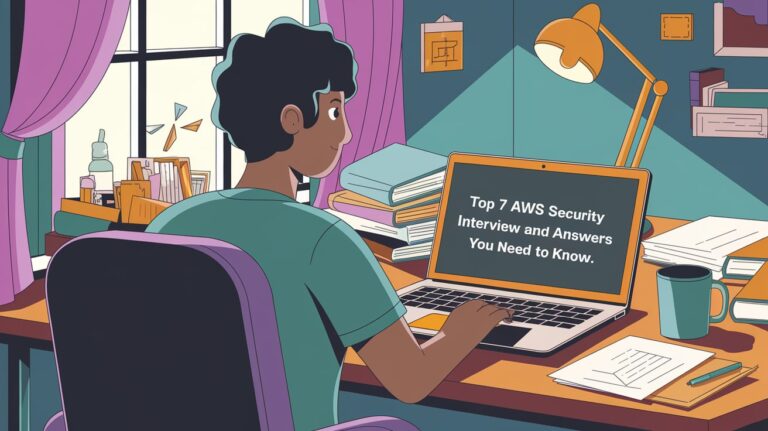
I was traveling abroad, and like most of us, I wanted to access my usual go-to websites and streaming services, like Netflix, Spotify, and some work-related sites. However, most of them were either blocked or had a much smaller selection in the country I was in. Frustrating, right? I wanted to get back to my regular content without being stuck behind some digital wall. I started looking into options, and that’s when I decided to give a VPN a try.
There are a lot of VPNs out there, so I did some digging. After reading a bunch of reviews and seeing which ones were getting the most buzz, I went the one you mentioned in the article. Why? It’s fast, reliable, and most importantly, it’s known for unblocking all kinds of content, whether it’s Netflix, Hulu, or any other streaming platform. It’s also got a super user-friendly app for iPhones.
Using a VPN is generally the most reliable and secure option for bypassing website restrictions.
I recall a time when I was traveling abroad and found myself unable to access certain streaming services that were blocked in that region. Feeling frustrated, I began researching ways to unblock these websites on my iPhone.
After exploring several options, I decided to try a VPN service. I downloaded a reputable VPN app from the App Store and followed the instructions to set it up. Once connected to a server in my home country, I was thrilled to find that I could access the streaming services without any issues.