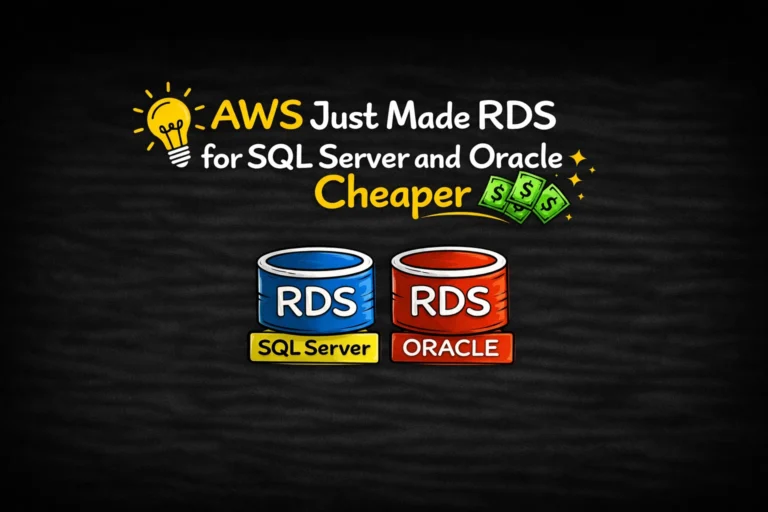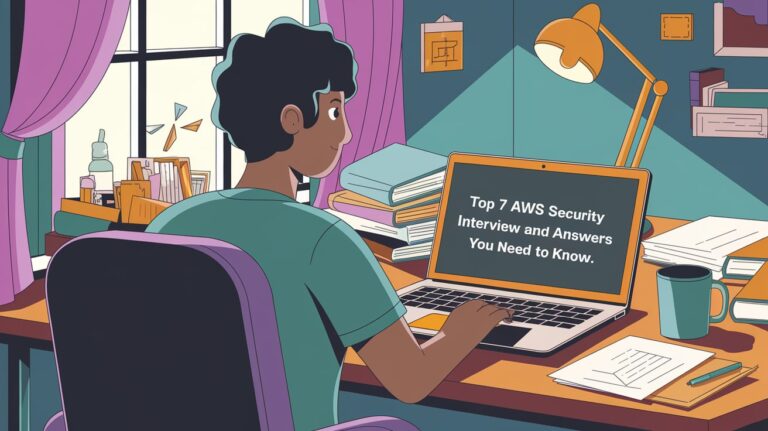If your website is running slow, you are losing money. According to a study by Akamai, 47 percent of people will leave a website that takes more than three seconds to load. That’s a lot of potential customers walking away!
In this guide, we will discuss the steps you can take to troubleshoot and fix a slow website. We’ll also cover some common causes of slowness and how to prevent them from happening in the first place.
Table of Contents
how to test website speed
There are a few different tools you can use to test the speed of your website. Google’s PageSpeed Insights is a good place to start. Just enter your URL and click “Analyze.” The tool will give you a score for each page, as well as specific recommendations for how to improve its speed.
Another option is Pingdom’s Website Speed Test. This tool will show you the load time of each page, as well as the size of each page and how many requests it makes. Once you have a general idea of where your website is slow, you can start to troubleshoot the problem.
check image size
One common cause of slowness is large images that have not been optimized for the web. Images should be saved in a format that is suitable for the web, such as JPG or PNG. They should also be compressed to reduce their file size. You can search a tool like compressJPG to do this automatically.
check server configuration
Slowness can also be caused by a slow server. If your host is not providing adequate resources, your website will suffer. You can use a tool like GTmetrix to test your server response time. If it is too high, you may need to upgrade your hosting plan or switch to a better provider.
Make sure you are using a reputable hosting provider and that your server is configured correctly. If you are on a shared host, consider upgrading to a virtual private server (VPS) or dedicated server. This can be expensive, but it will give you more control over your server environment and may improve performance.
check webpage layout
One common cause of website slowness is a cluttered layout. When there are too many elements on a page, it takes longer for the page to load. To test this, use the PageSpeed Insights tool. Enter your URL and click “Analyze.” The tool will give you a score for each page, as well as specific recommendations for how to improve its speed. If you see a suggestion to “minimize redirects,” this means that your layout is too cluttered and needs to be simplified.
check website code
Another common cause of slowness is excessive code on your pages. This can be caused by code that is not needed, such as comments or unused CSS. It can also be caused by poorly written code that is not optimized for performance. If you are using a content management system (CMS), make sure it is up to date and that you are using the latest version of any plugins or themes.
By following these steps, you should be able to troubleshoot and fix a slow website. Remember, speed is important for both your users and your bottom line. Take the time to make sure your website is running as quickly as it can.
See also: Mastering the Linux Command Line — Your Complete Free Training Guide
Do you have any other tips for troubleshooting a slow website? Share them in the comments below!