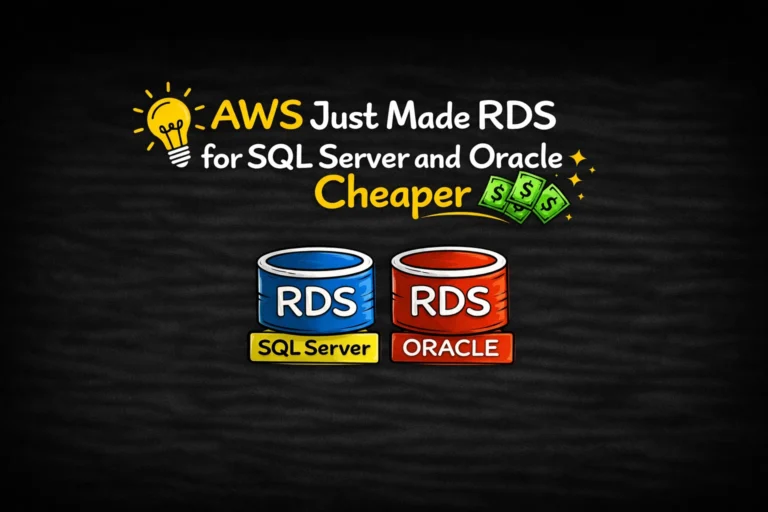Recently, the network at my workplace went down for a few minutes. I was tasked with investigating the issue and found that one of the network cards had failed.
Table of Contents
Step by Step guide to Troubleshooting network issue
I started by checking the status of the network interface:
ifconfig eth0The output showed that the interface was down. I then checked the kernel log:
dmesg | grep -i "error"The output showed that the kernel had detected a problem with the network card and had disabled it.
I checked the hardware for any damage:
lspci -vvvThe output showed that the network card was still functioning properly.
I then checked the configuration of the network interface:
vi /etc/sysconfig/network-scripts/ifcfg-eth0The output showed that the interface was configured correctly.
I restarted the network service:
service network restartThe output showed that the network service was restarted successfully.
See also: Mastering the Linux Command Line — Your Complete Free Training Guide
I then checked the status of the network interface:
ifconfig eth0The output showed that the interface was up and running.
I was able to fix the issue and the network was back up and running.
Conclusion
After some troubleshooting, I managed to fix the issue by following these steps:
- Check the status of the network interface using ifconfig
- Restart the network service using sudo service networking restart
- Reconfigure the network interface using sudo ifconfig eth0 down && sudo ifconfig eth0 up
- Finally, check the status of the network again using ifconfig to make sure it is now up and running.
reference: check network status in Linux
If you’re having trouble, feel free to reach out to me and I’ll be happy to help!
It was a great feeling to know that I had fixed the problem and kept the network up and running.
My experience with investigating this issue has taught me one thing: always be prepared to investigate any issues that might arise in a Linux environment – you never know what you might find!