Ubuntu is a very popular Linux distribution. Many Linux beginners want to learn it but don’t know how to start. Today we will look at how to install Ubuntu system in 2 minutes. After we install it, we can use it to practice our Linux commands. We think it is a good way to start our Ubuntu journey.
This Ubuntu system will be built on Vultr cloud platform. We don’t need to worry about our local system. This new system will run on the cloud side. This is much better than dual OS boot.
This cloud platform offers $100 for Linux beginners to test their system. Let’s start.
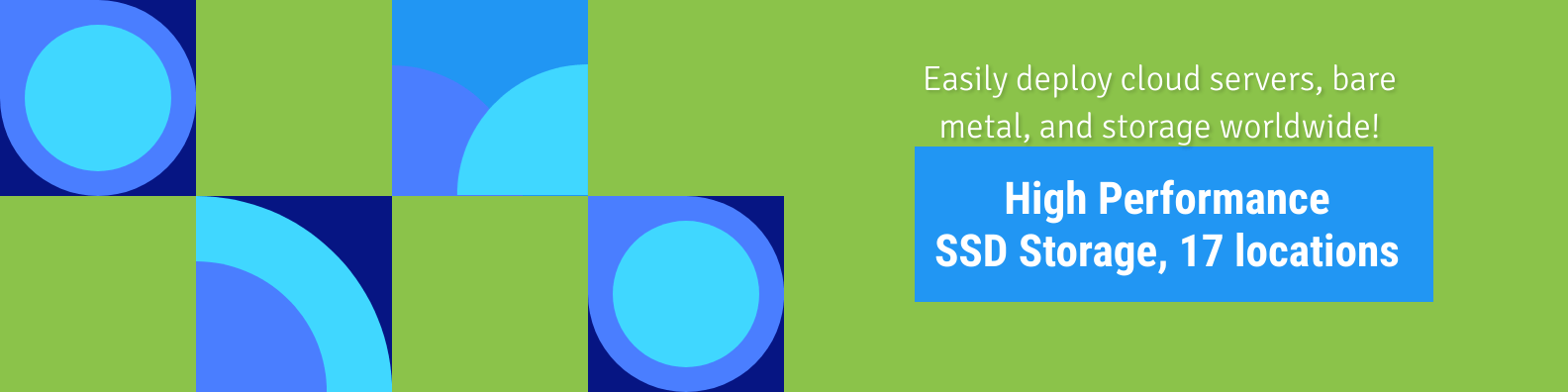
- Create an account on Vultr cloud platform
- Deploy Ubuntu instance on Vultr
- Login Ubuntu system with ssh or console on Vultr
Table of Contents
Create an account on Vultr cloud platform
It is quite easy to create an account on Vultr. Follow this link please.
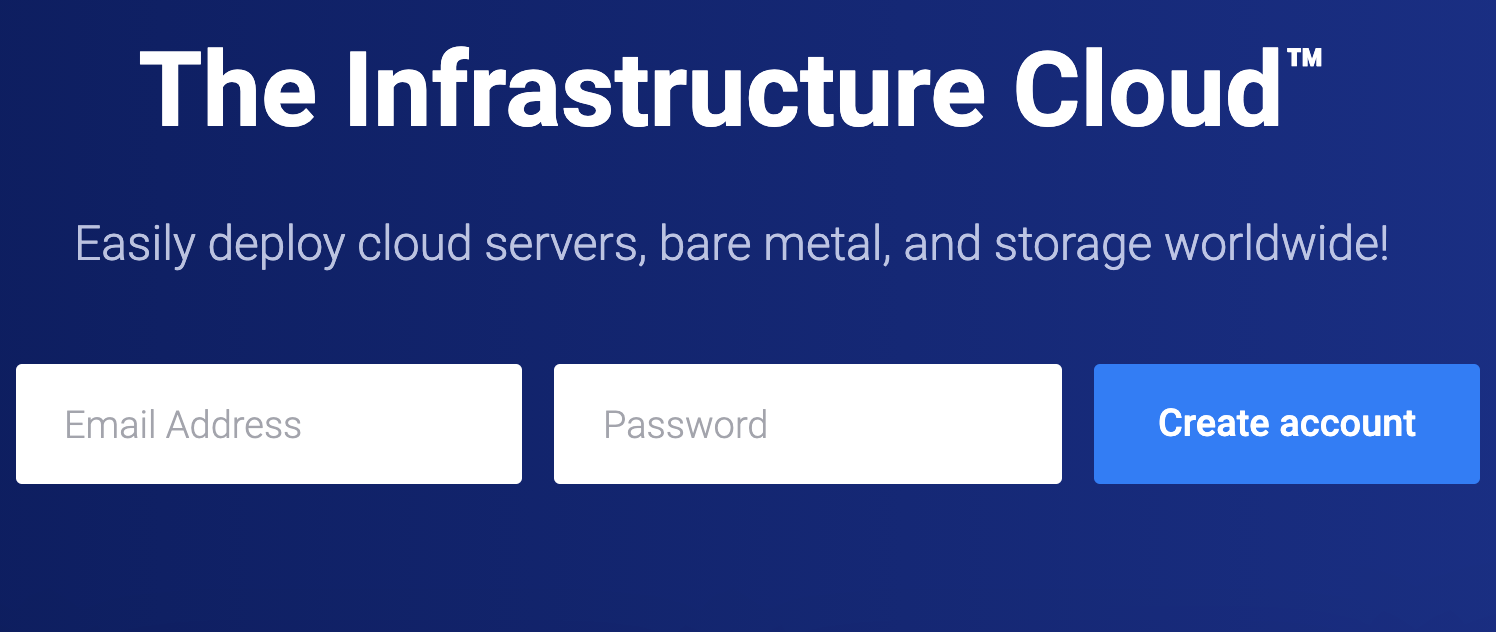
Deploy Ubuntu instance on Vultr
After we login, there is no instance. We can start deploying our first instance.
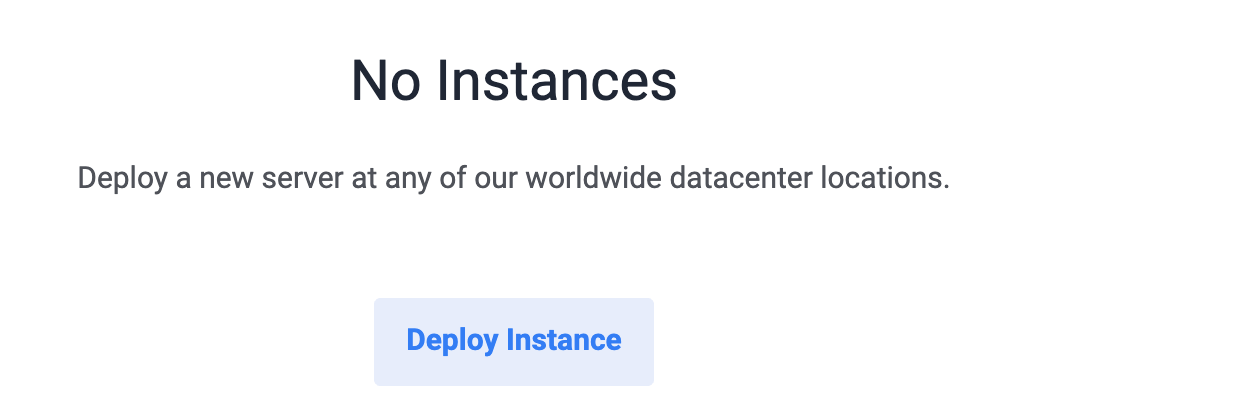
We need to choose cloud compute for our new instance.
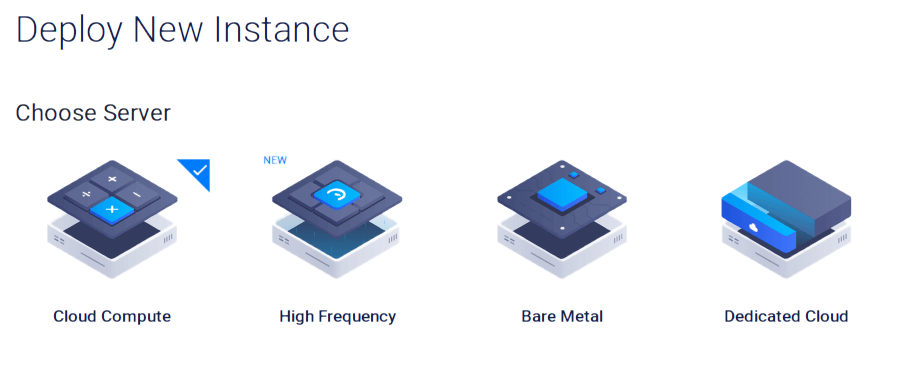
See also: Mastering the Linux Command Line — Your Complete Free Training Guide
For server location, we can choose the city we are close to. Here we choose Seattle.
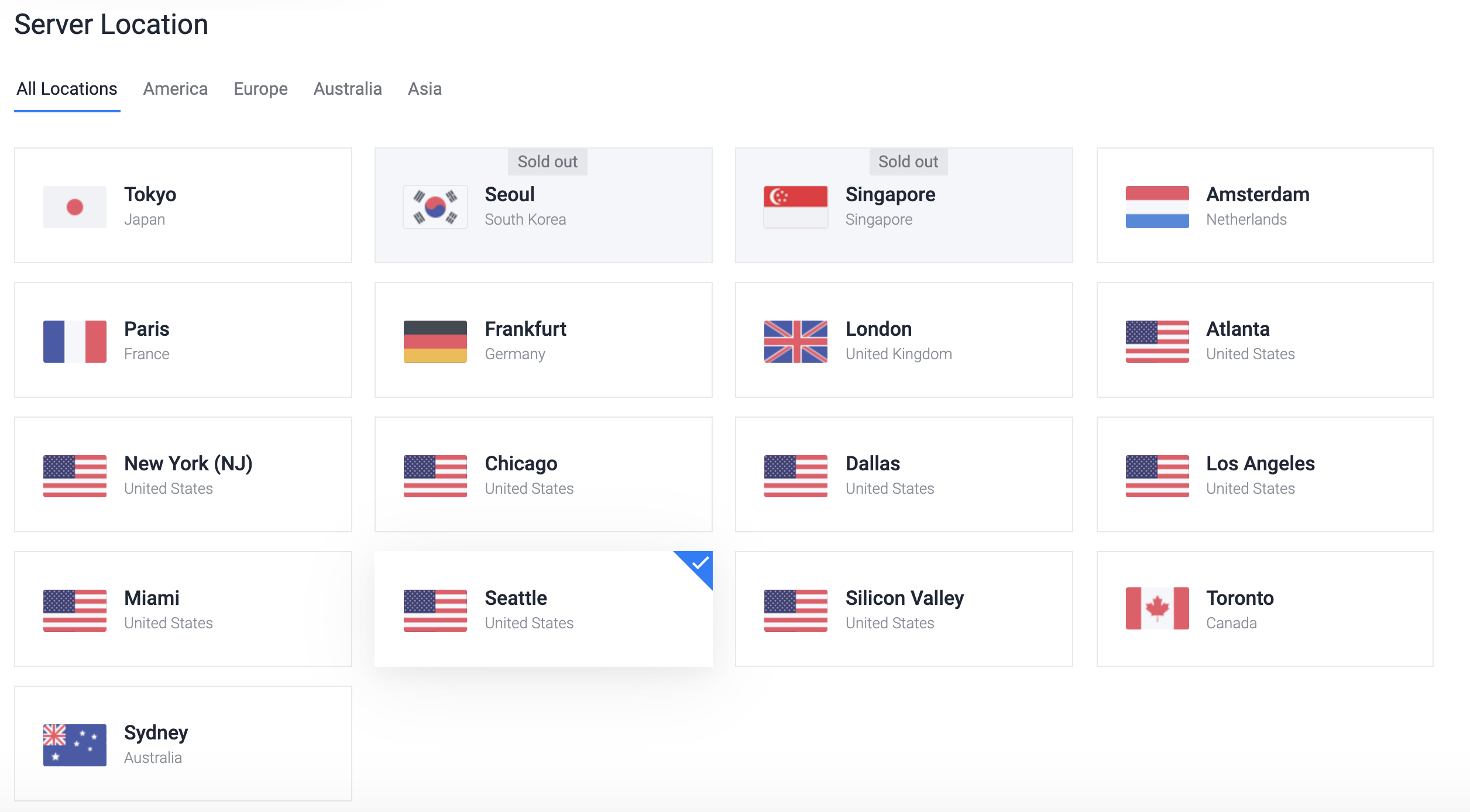
For server type, we need to choose Ubuntu. For OS version, we can use the latest one.
For server size, we can choose the first one. It is sufficient to run most Linux commands. We can start deploying now.
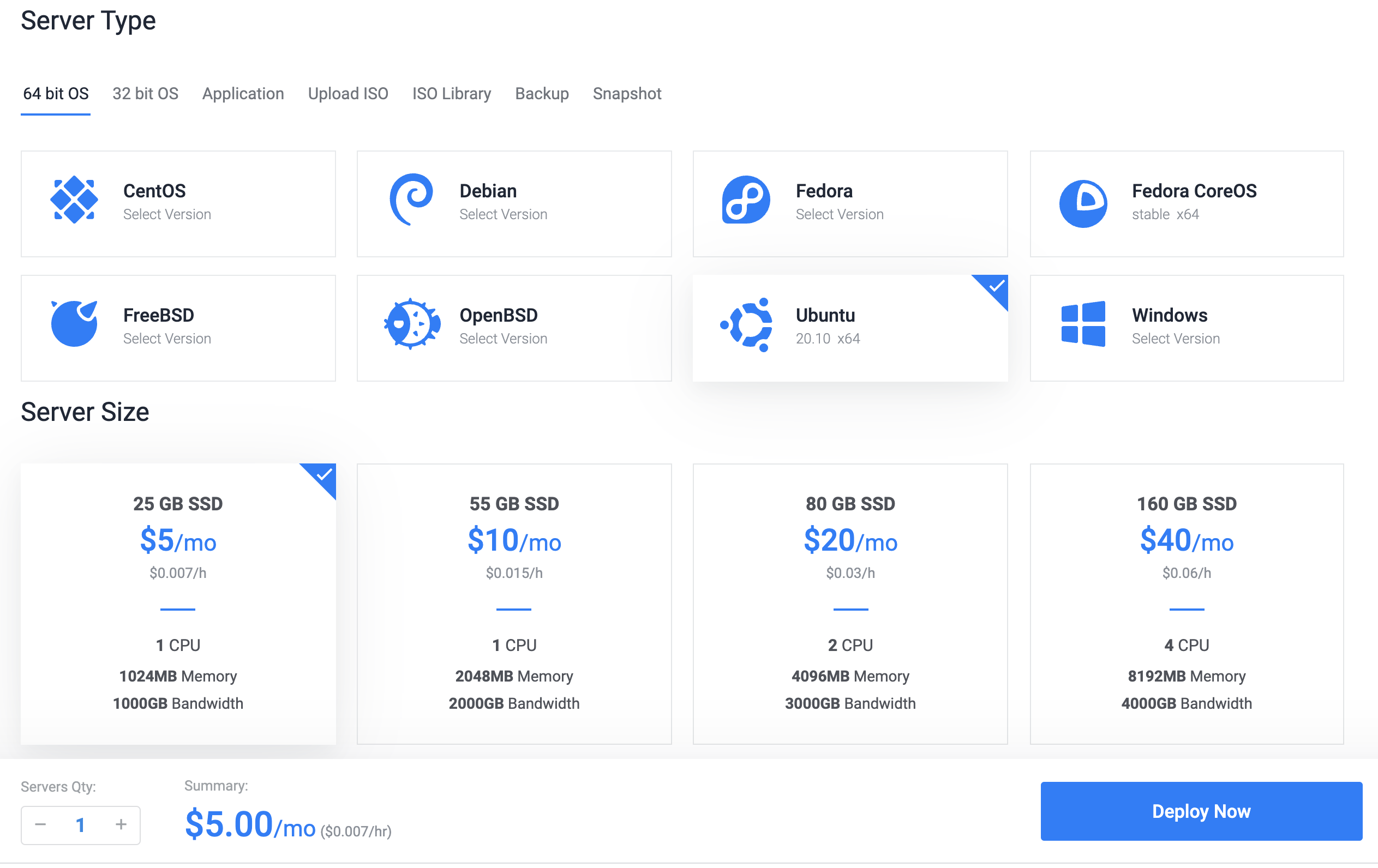
After a few seconds, our Ubuntu is ready to use.
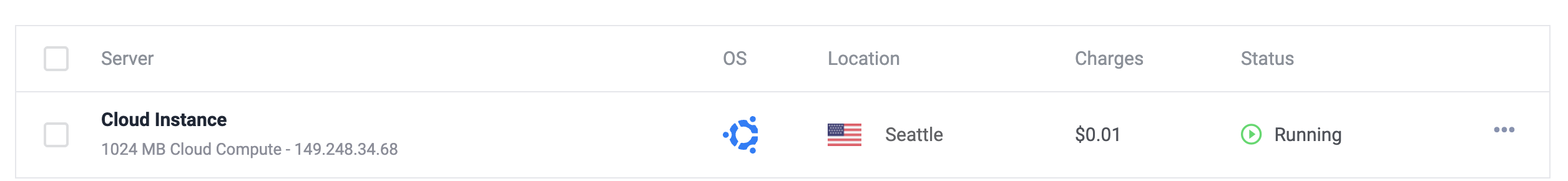
Login Ubuntu system with ssh or console on Vultr
We can use ssh to login our new instance with the ip and password in server details.
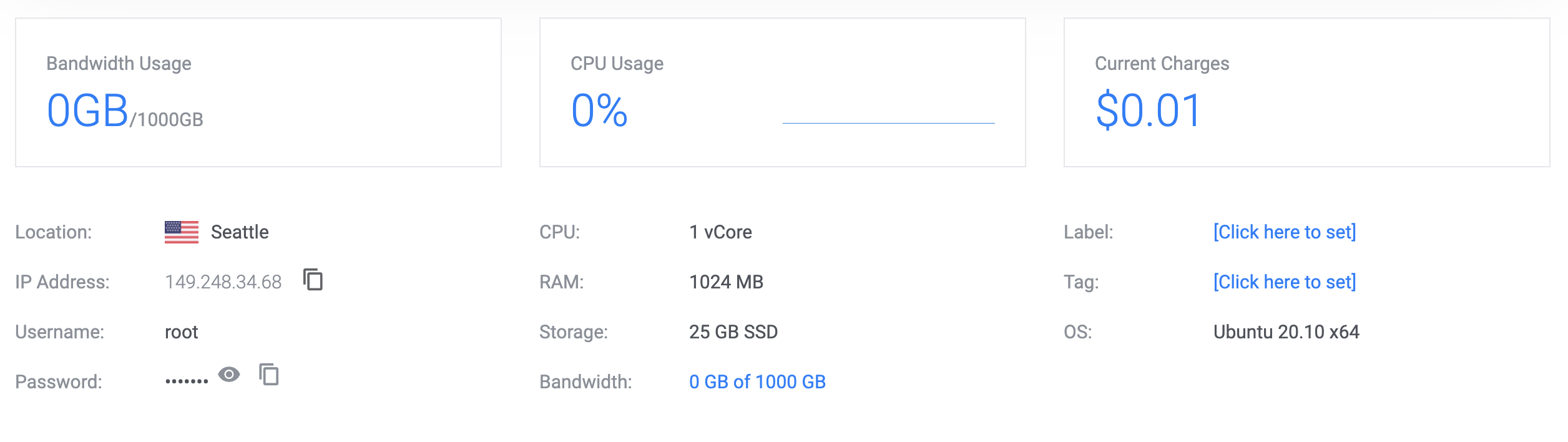
We can also use the system console to login in our Ubuntu system.
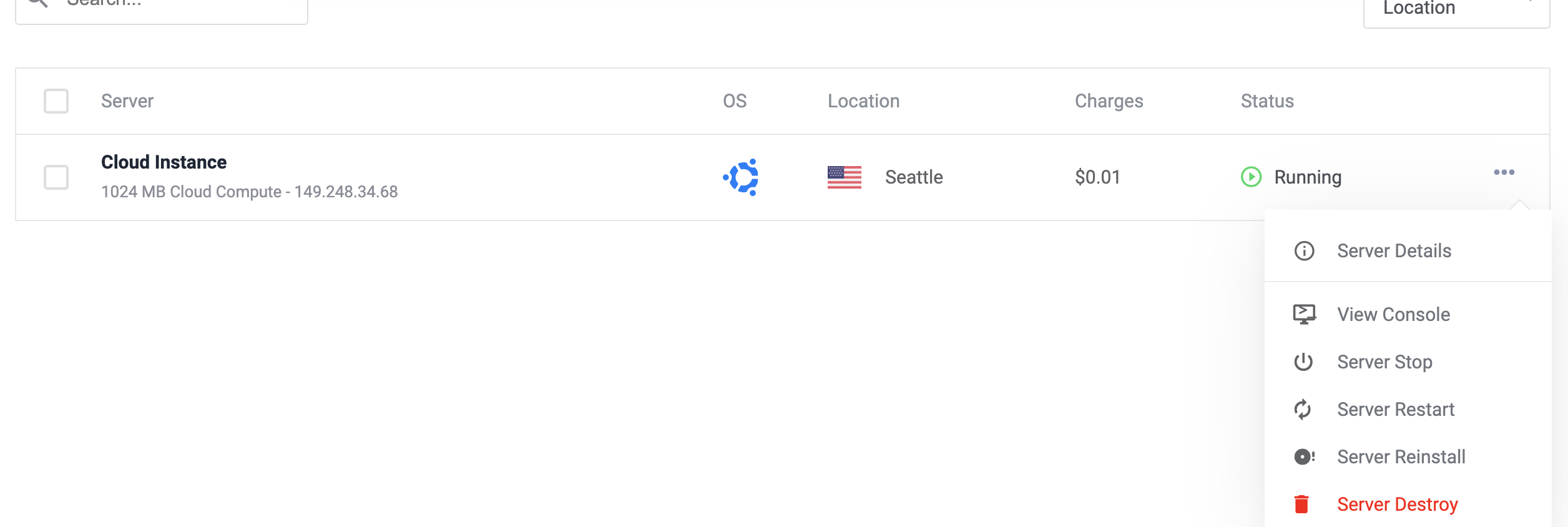
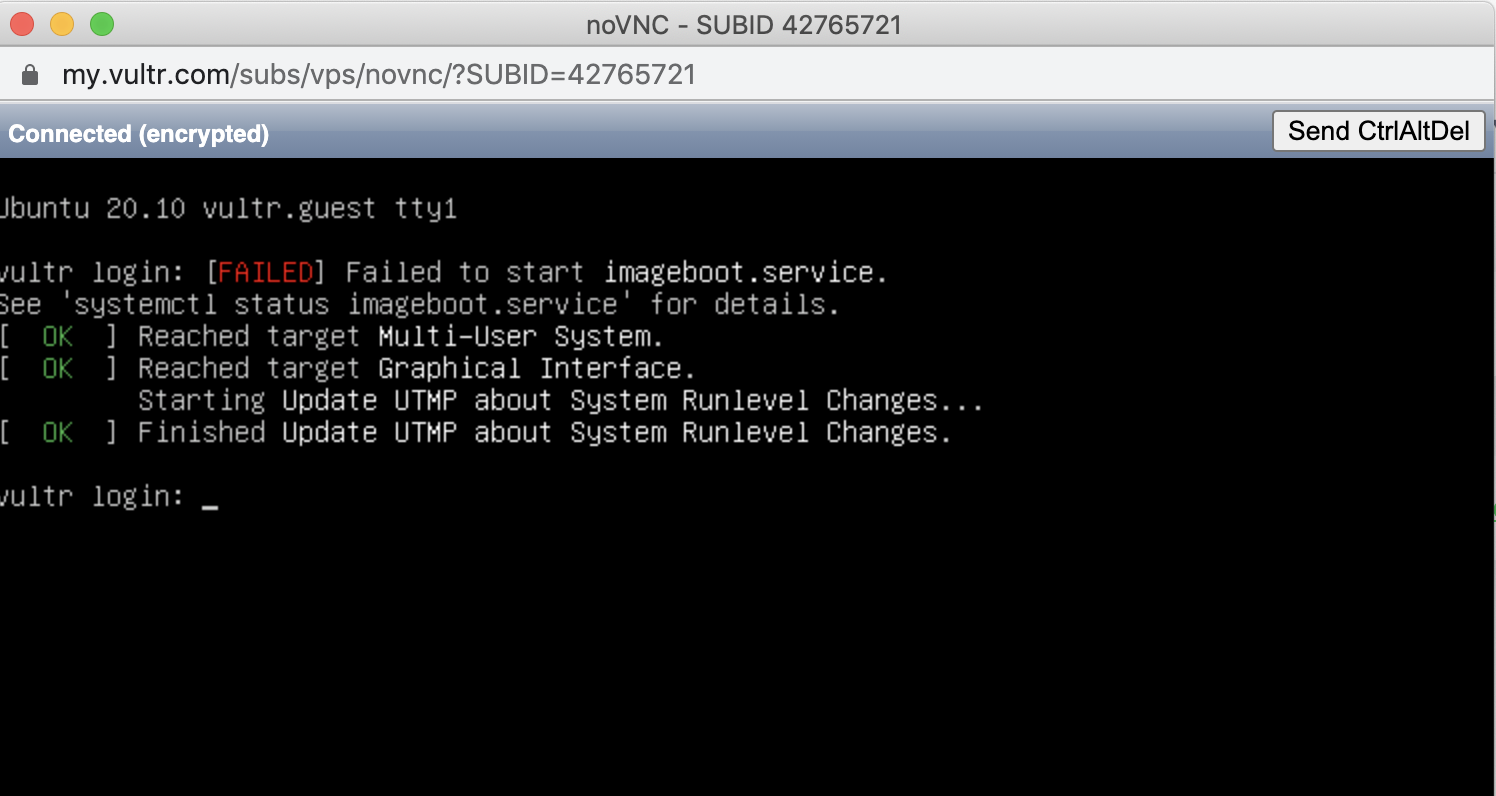
Related Post:



