I remember staring at the Google AdSense dashboard, a knot forming in my stomach. The traffic was there—thousands of visitors clicking onto my content every month—but the revenue was flatlining. It was a classic case of pouring water into a leaky bucket. My website felt slow, my ad impressions were sporadic, and the whole dream of earning passive income felt frustratingly out of reach.
For months, I blamed my ad placements, my niche, and even Google’s algorithm. Then, I finally faced the brutal truth: my cheap, generic web hosting was actively sabotaging my AdSense income.
I learned the hard way that when it comes to maximizing ad revenue, not all hosting is created equal. A fast, reliable server isn’t just a nice-to-have; it’s the bedrock of your income. After a desperate search and a risky migration, the change was staggering.
The result? The impressions of ads on my site increased by a massive 35%, and my overall earnings doubled within four months.
If you’re reading this in 2025 and wondering how to stop leaving money on the table, I’m here to share the crucial lesson: The best web hosting for Google AdSense is the one built for performance.
This isn’t just another list of features. This is the blueprint for finding the reliable, high-speed foundation that allows your ad revenue to finally take flight.
Table of Contents
What We’re Really Talking About: The AdSense Dream
First, a quick reset. We all know Google AdSense is the program that allows website owners to place relevant ads on their site and earn money when visitors interact with them. It’s free, easy to set up, and for many of us, it’s the key to turning a passion project into a viable source of passive income.
But that passive income only flows when three things happen: people visit, your page loads instantly, and the ads appear seamlessly.
The Hard Truth: Why Your Host Is Your AdSense Bottleneck
When a potential visitor clicks on your link, a whole cascade of events happens: your server responds, the content loads, and then the ad script fires. If your server is sluggish, two things happen that kill your earnings:
- Lost Visitors (The Speed Trap): Slow-loading sites cause high bounce rates. If a user leaves before the page fully loads, they never see the ad, and you earn nothing. A fast host ensures visitors stay engaged.
- Lost Impressions (The Reliability Gap): Google’s algorithm prioritizes site speed. A flaky or slow server means Google might even reduce your organic ranking. Crucially, if your server is constantly bogged down, ad scripts might fail to load completely, resulting in fewer impressions and zero revenue.
For AdSense, you need a host that guarantees:
See also: Mastering the Linux Command Line — Your Complete Free Training Guide
Scalable Resources: As your traffic grows—and you want it to—you need instant bandwidth and disk space upgrades without crashing your site.
Reliable Uptime: Your website must be available 24/7. Every minute down is lost potential clicks.
Blazing Speed (Time-to-First-Byte): The quicker your server responds, the quicker your content loads, and the quicker your ad impressions count.
The impressions of ads increased by 35% after I migrated to the Cloudways hosting. The earnings are doubled after 4 months.
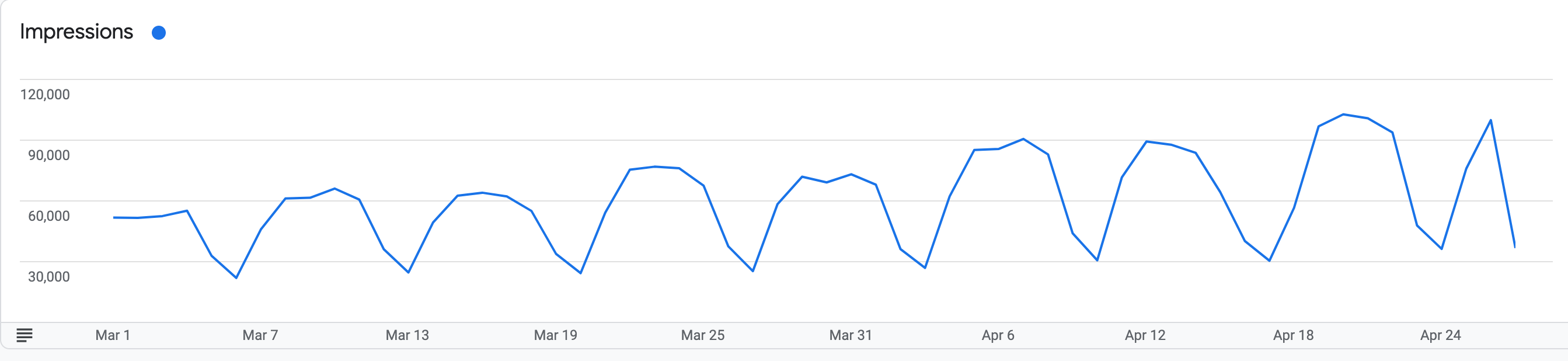
What type of website should we create for Google Adsense?
blog websites are a great option for Google Adsense because they typically have high-quality content and receive a lot of traffic. To be eligible for Google Adsense, your website must meet the following criteria:
- Your website must be at least six months old.
- Your website must have unique content.
- Your website cannot contain any adult content or violence.
If you meet all of these criteria, then congratulations! Your website is eligible for Google Adsense. Now, it’s time to sign up and start making money! But first, let’s take a look at some websites that are perfect candidates for this program…
So, what are you waiting for? If you have a website that meets the criteria above, then sign up for Google Adsense today and start earning money!
Best Web Hosting for Google Adsense: Cloudways
When I finally made the decision to stop sacrificing my income for a cheap monthly bill, I sought a solution that prioritized managed performance and scalability. That’s what led me to Cloudways.
Cloudways: It is a managed hosting provider that emphasizes performance and simplicity. They offer 3 Cloud Providers, managed WordPress hosting, which means that they will take care of all the technical details for you.
This includes keeping your site up to date, ensuring that it is secure, and optimizing your site for speed. You can scale your website the way you want. The price is $10 for one month.
Cloudways Features
- 3 Cloud Providers
- Unlimited Applications
- All PHP Apps Supported
- Innovative Control Panel
- Worry-Free Experience
- 24/7/365 Support
- Managed Security
- Automated Backups
- 24/7 Real-time Monitoring
What are the benefits of using Cloudways for Google Adsense
- Cloudways offers managed WordPress hosting, which means that they will take care of all the technical details for you. This includes keeping your site up to date, ensuring that it is secure, and optimizing your site for speed.
- Cloudways takes care of the end-to-end running of services, from server orchestration, provisioning, and monitoring, to security and workflows
- Cloudways takes away all the hassles of server management so that you can continue to focus on growing your business.
How to get started with Cloudways?
- Cloudways offers a free trial, so you can try out their platform and see if it’s the right fit for you.
- sign up for an account and select your preferred cloud infrastructure provider. After that, you can choose your application, and select a server size, and location.
- You can also connect your domain name and start publishing your content immediately. To learn more about Cloudways, visit Cloudways website or check out their free trial.
How to choose right web hosting for Google Adsense?
- Make sure that they allow advertising on their servers. While most providers will allow some form of advertising, not all of them will allow Google AdSense. Be sure to check with your potential provider before signing up.
- Website traffic. If you’re just starting out, then you probably won’t have much traffic. However, if you’re expecting a lot of traffic, then you need to make sure your web host can handle it. Be sure to find out what the limits are before signing up.
- Price. While most providers offer competitive prices, some may be more expensive than others. If you’re on a tight budget, then you’ll want to find a provider that offers affordable rates.
- Easy to migrate. Many web hosting providers offer their own templates but it is hard to migrate. This will be a big problem when you need to migrate some day.
Improve your Google Adsense revenue with right Web Hosting
- There are a few things that you can do to improve your ad revenue. First, make sure that your website is well-designed and easy to navigate. Visitors should be able to find what they’re looking for quickly and easily.
- Second, create compelling content that will interest your visitors. The more engaged your visitors are with your content, the more likely they are to click on ads.
- Finally, make sure that your ads are placed in strategic locations on your pages. Ad placements that are above the fold or in the middle of content tend to perform better than ad placements that are below the fold or in the sidebars.




The suggestions helped improve my site speed – faster loading pages now. Thanks!
Thanks a lot for the recommendation. My Google adsense income increased 20%. I can support my family now. Thanks.