WWDC 2025 is full of headlines — new macOS, shiny UI updates, and AI features galore.
But quietly, Apple also dropped something that caught the attention of developers working with Linux containers. And yes, it runs natively on Mac.
If you’ve ever struggled with running containers on macOS, this might be the tool you’ve been waiting for.
Table of Contents
A First-Party Container Tool, Built the Apple Way
This week, Apple released an early version of its own open-source command-line tool simply called container. It’s written in Swift, optimized for Apple silicon, and tailored for the upcoming macOS 26 “Tahoe” release.
While container tooling on Mac isn’t exactly new — Docker Desktop, Lima, and others have been around for a while — Apple’s version is different. It’s not just compatible with Linux containers. It’s deeply integrated with macOS itself.
Let’s Back Up: Why Containers on macOS Have Been Messy
Running Linux containers on macOS has always been a bit… hacky.
Because macOS isn’t Linux, tools like Docker have to run a lightweight virtual machine in the background. It works, but it’s not always fast, and resource usage can be unpredictable. Memory ballooning support is partial. Security? It depends on how tightly you’ve configured your environment.
So when Apple comes along with a native container tool — written in its own language, using its own frameworks, and designed to work closely with the OS — it makes sense to take a closer look.
What Apple’s container Tool Actually Does
Here’s the short version:
- It creates and runs OCI-compliant container images.
- You can pull from and push to standard container registries.
- Each container runs inside an isolated lightweight Linux VM.
- These VMs are powered by a new Swift-based init system called
vminitd.
That last bit is important. Unlike traditional Linux-based tools that often share the host’s kernel, Apple takes a security-first approach.
See also: Mastering the Linux Command Line — Your Complete Free Training Guide
Each container gets its own small VM, completely isolated. No libc. No dynamic libraries. Just what’s needed: IP assignment, environment setup, and mounting filesystems.
This level of isolation could make Apple’s tool attractive in security-sensitive environments.
Under the Hood: Powered by New Frameworks
At the heart of this system is Apple’s new Containerization framework. It provides low-level control over containers, images, and processes.
Even more interesting: it supports sidecars — extra containers that run alongside your main container, typically used for tasks like logging, monitoring, or debugging.
And since it’s built with macOS in mind, it integrates neatly with system tools like vmnet, XPC, and even Apple Keychain.
Can You Try It Today?
Yes — with a few caveats.
You can download an early build now, but it’s meant for macOS 26 “Tahoe”, which is still in developer beta. It does run on macOS 15 “Sequoia”, but with limitations — like no container-to-container networking.
You’ll find the download and setup instructions on Apple’s GitHub repository for Container.
Why This Actually Matters
So, what’s the big deal? After all, tools like Docker, Lima, and VMware Fusion have offered container support for years.
True — but they’re third-party solutions. Apple’s container tool is first-party. That matters for a few reasons:
- Better integration with the macOS ecosystem
- Improved performance on Apple silicon
- Tighter security through isolated VMs
- Simpler dev experience through native tools and APIs
It may not replace your current setup just yet — especially if you’ve spent years fine-tuning a Docker workflow — but for new developers, or those building native macOS apps that rely on container tech, it’s a compelling option.
A Sign of a Larger Shift?
Historically, Apple hasn’t exactly been known for embracing Linux workflows. That’s what makes this release notable.
By building and releasing this tool openly, Apple is showing it understands where developers are today — and what they expect from a modern development platform. It’s a bit like what Microsoft did with WSL: meet developers where they are, and give them tools that just work.
The container tool may still be in early days, but the message is clear: Apple wants to be part of the container conversation.
And that’s worth watching.



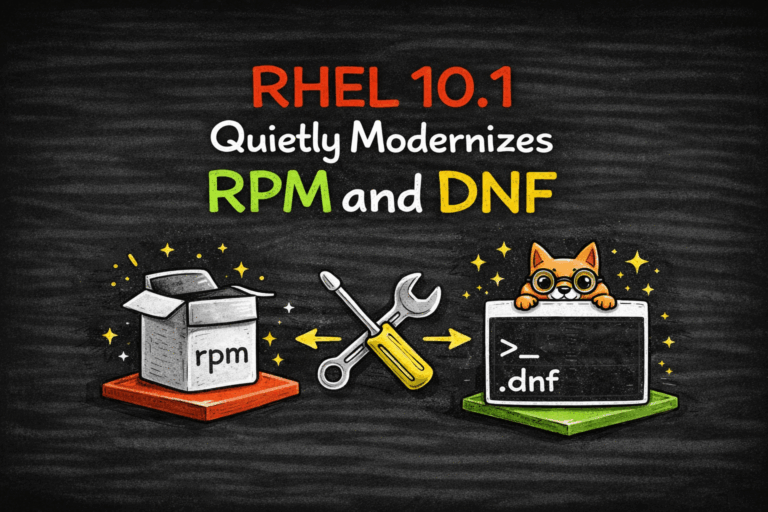

I am truly thankful to the owner of this web site who has shared this fantastic piece of writing at at this place.