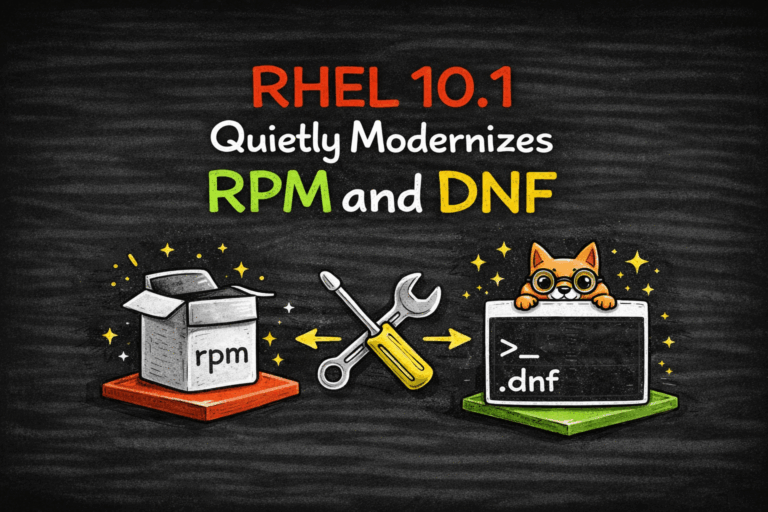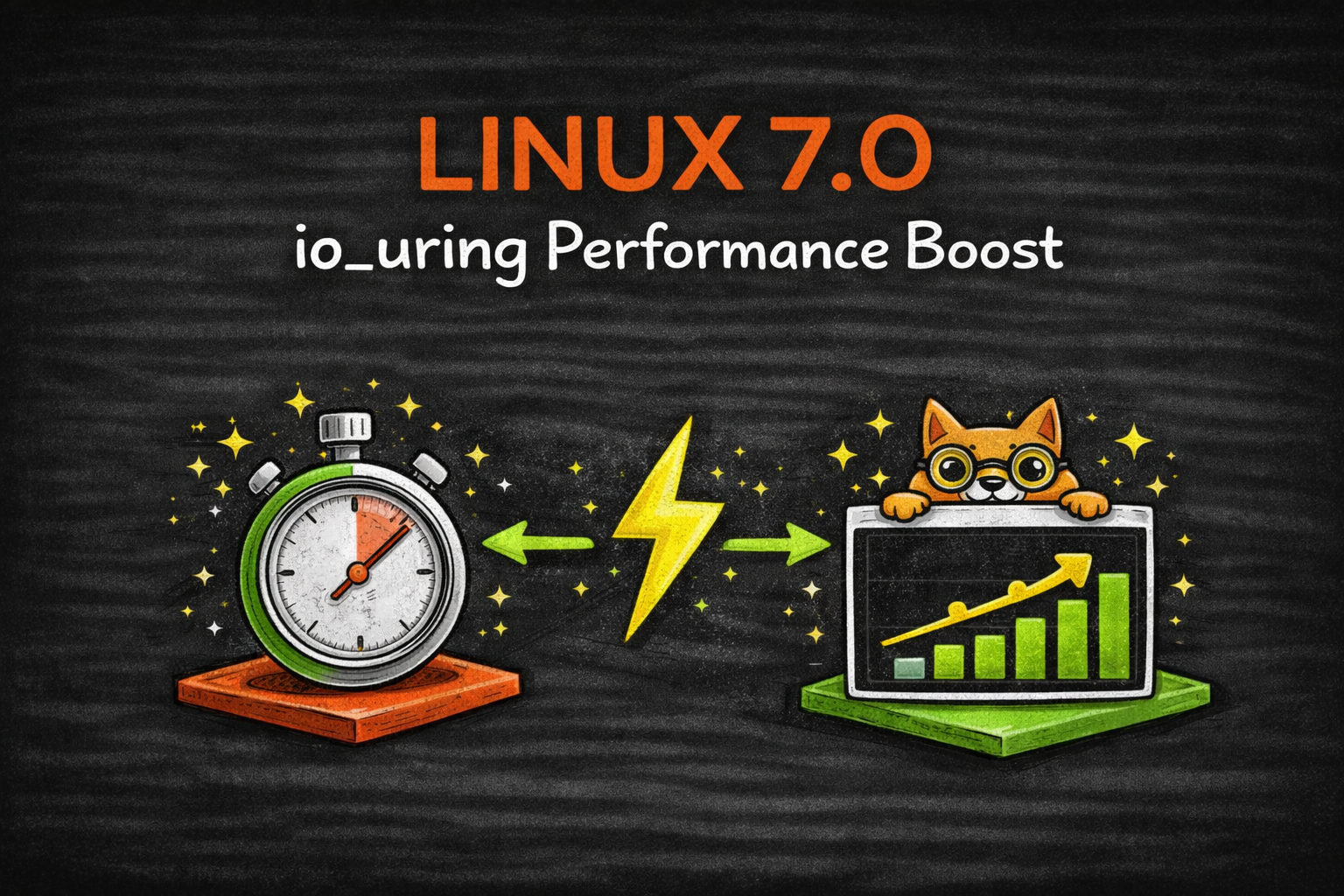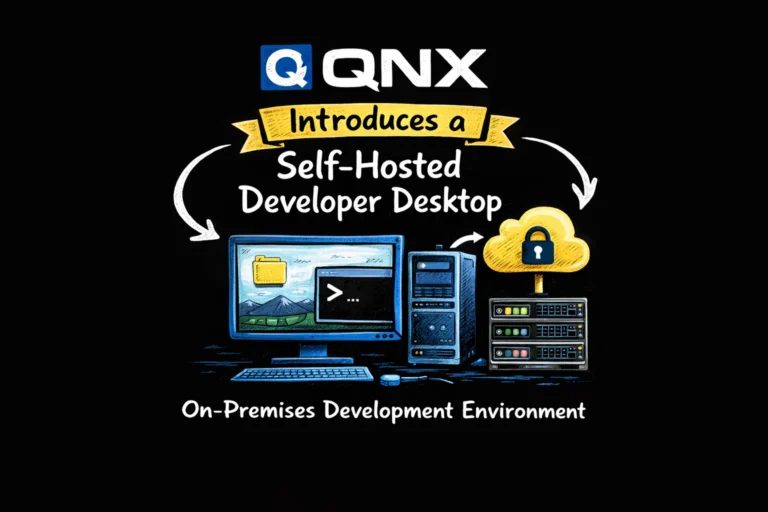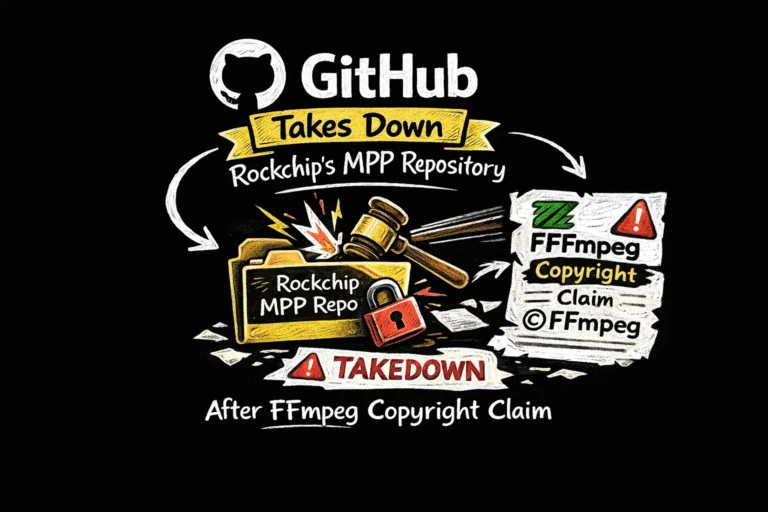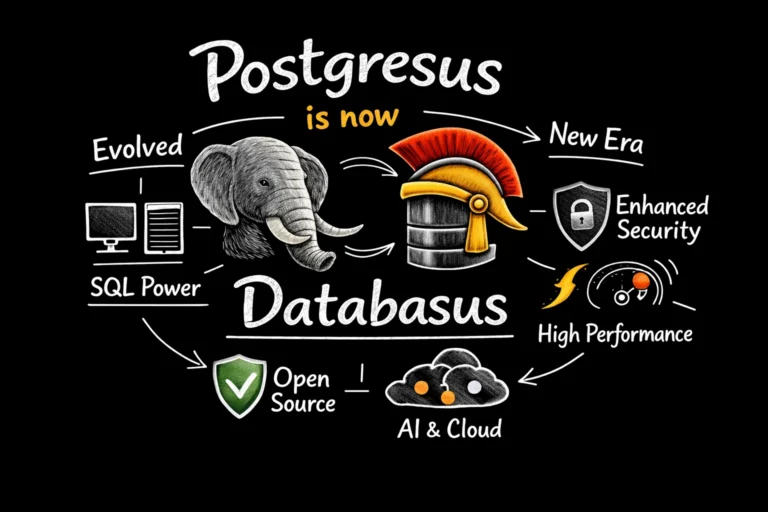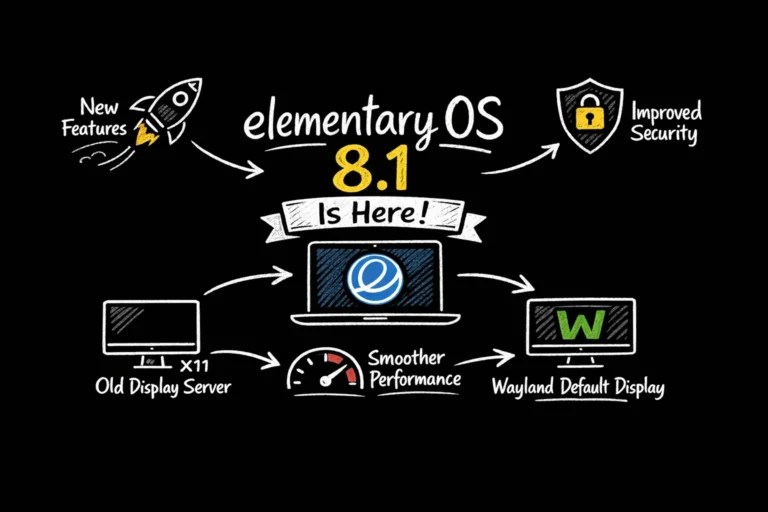Red Hat OpenShift Is Now GA on VMware’s New VVF 9 and VCF 9 Platforms

Red Hat has quietly crossed an important milestone for enterprise Kubernetes users: OpenShift 4.18, 4.19, and 4.20 are now generally available on VMware vSphere Foundation 9 (VVF 9) and VMware Cloud Foundation 9 (VCF 9). If you’re running OpenShift on…