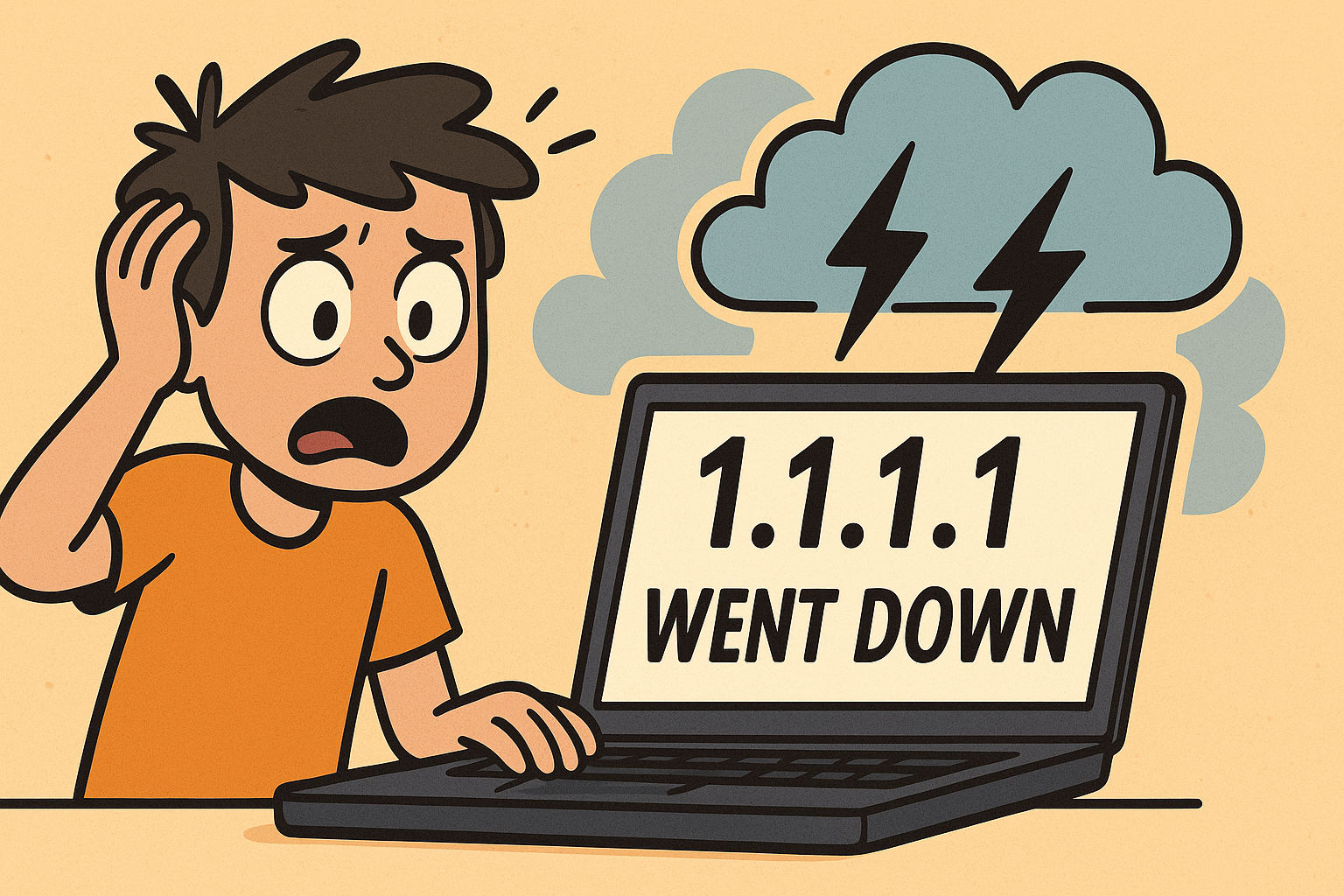The dict2items filter in Ansible is used to transform a dictionary into a list of key-value pairs. It’s particularly useful for iterating over a dictionary in playbooks or templates.
Table of Contents
Dict2items Basic Usage
- Define a Dictionary: Start with a dictionary that you wish to convert into a list of items.
vars:
my_dict:
key1: value1
key2: value2
key3: value3
- Use dict2items Filter: Apply the dict2items filter to the dictionary.
- name: Convert dictionary to a list of items
set_fact:
my_list: "{{ my_dict | dict2items }}"
This converts my_dict into a list where each item is a dictionary containing key and value pairs.
Example of dict2items in a Playbook
An example playbook demonstrating the use of dict2items:
- hosts: localhost
gather_facts: no
vars:
my_dict:
key1: value1
key2: value2
key3: value3
tasks:
- name: Convert dictionary to items
set_fact:
my_list: "{{ my_dict | dict2items }}"
- name: Display each item
debug:
msg: "Key: {{ item.key }}, Value: {{ item.value }}"
loop: "{{ my_list }}"
In this playbook, my_dict is converted into a list (my_list), and each item’s key and value are displayed.
Playbook Example with Outputs using dict2items in Ansible
This playbook demonstrates how to use the dict2items filter in Ansible, converting a dictionary into a list of items and displaying each item.
Playbook Example with Outputs:
- hosts: localhost
gather_facts: no
vars:
my_dict:
key1: value1
key2: value2
key3: value3
tasks:
- name: Convert dictionary to items
set_fact:
my_list: "{{ my_dict | dict2items }}"
- name: Display each item
debug:
msg: "Key: {{ item.key }}, Value: {{ item.value }}"
loop: "{{ my_list }}"
Outputs:
- After Converting Dictionary to Items with
dict2items:my_list will contain:
[
{"key": "key1", "value": "value1"},
{"key": "key2", "value": "value2"},
{"key": "key3", "value": "value3"}
]
This is a list of dictionaries, each containing a key and value from the original my_dict.
- Output of Display Each Item Task:This task loops over my_list and displays each key-value pair. The output will show each key and value of the items in my_list.
TASK [Display each item] ********************************
ok: [localhost] => (item={'key': 'key1', 'value': 'value1'}) =>
msg: 'Key: key1, Value: value1'
ok: [localhost] => (item={'key': 'key2', 'value': 'value2'}) =>
msg: 'Key: key2, Value: value2'
ok: [localhost] => (item={'key': 'key3', 'value': 'value3'}) =>
msg: 'Key: key3, Value: value3'
Notes: The dict2items filter simplifies handling dictionaries in Ansible, allowing easy iteration over them and interfacing with modules that expect a list of items.
Advanced Use of dict2items in Ansible
The dict2items filter in Ansible can be utilized for advanced data manipulation beyond simple key-value pair transformations. Here are some complex scenarios where dict2items proves to be exceptionally useful.
See also: Mastering the Linux Command Line — Your Complete Free Training Guide
1. Customizing Item Structure
Modify the structure of the list items by specifying custom names for the keys and values.
- set_fact:
custom_list: "{{ my_dict | dict2items(key_name='myCustomKey', value_name='myCustomValue') }}"
2. Filtering and Selecting Data
Combine with other filters to select specific data points from the dictionary.
- set_fact:
filtered_list: "{{ my_dict | dict2items | selectattr('value', 'equalto', 'someValue') | list }}"
3. Dynamic Attribute Assignment
Use in conjunction with loops for dynamic attribute assignment in tasks or templates.
- name: Configure multiple users
user:
name: "{{ item.key }}"
state: "{{ item.value.state }}"
groups: "{{ item.value.groups }}"
loop: "{{ users_dict | dict2items }}"
4. Complex Data Manipulation
Part of sophisticated data manipulation strategies, especially when combined with map and other transformation filters.
- set_fact:
transformed_list: "{{ my_dict | dict2items | map('regex_replace', 'somePattern', 'replacement') | list }}"
5. Using in Templates for Dynamic Content Generation
Employ dict2items in templates to dynamically generate content based on dictionary data.
{% for item in my_dict | dict2items %}
{{ item.key }}: {{ item.value }}
{% endfor %}
Best practices of using dict2items
- dict2items is best used when you need to iterate over dictionary keys and values or pass dictionary data to a module that requires a list.
- Utilize dict2items for simplified looping over dictionary elements. It makes your playbooks more readable and easier to manage.
- Combine dict2items with other Jinja2 filters for complex data transformations. For example, you can filter or map the transformed list items for more tailored results.
dict2items offers a convenient way to handle complex data structures in Ansible, enhancing automation tasks.Ensure compatibility of the dictionary structure with dict2items. This filter is available in Ansible 2.5 and later versions.