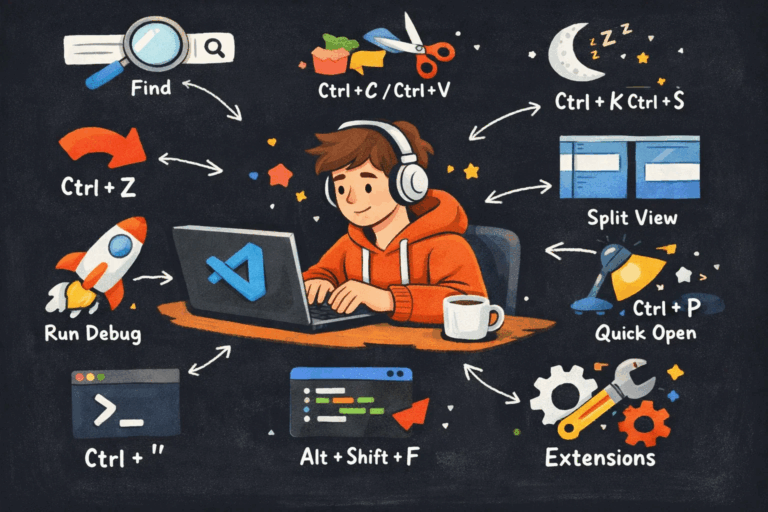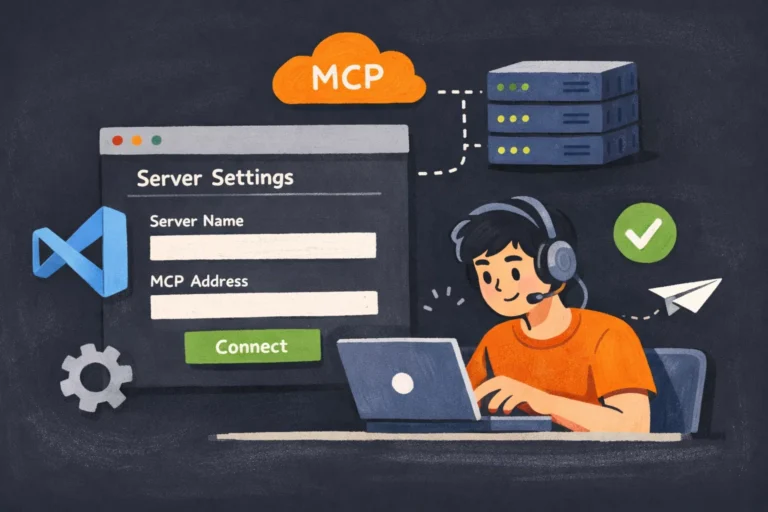Kubernetes is a powerful container orchestration tool, but it can also be complex, leading to common points of confusion among its users, especially when it comes to understanding pods.
Here are some aspects of Kubernetes pods that users often find confusing:
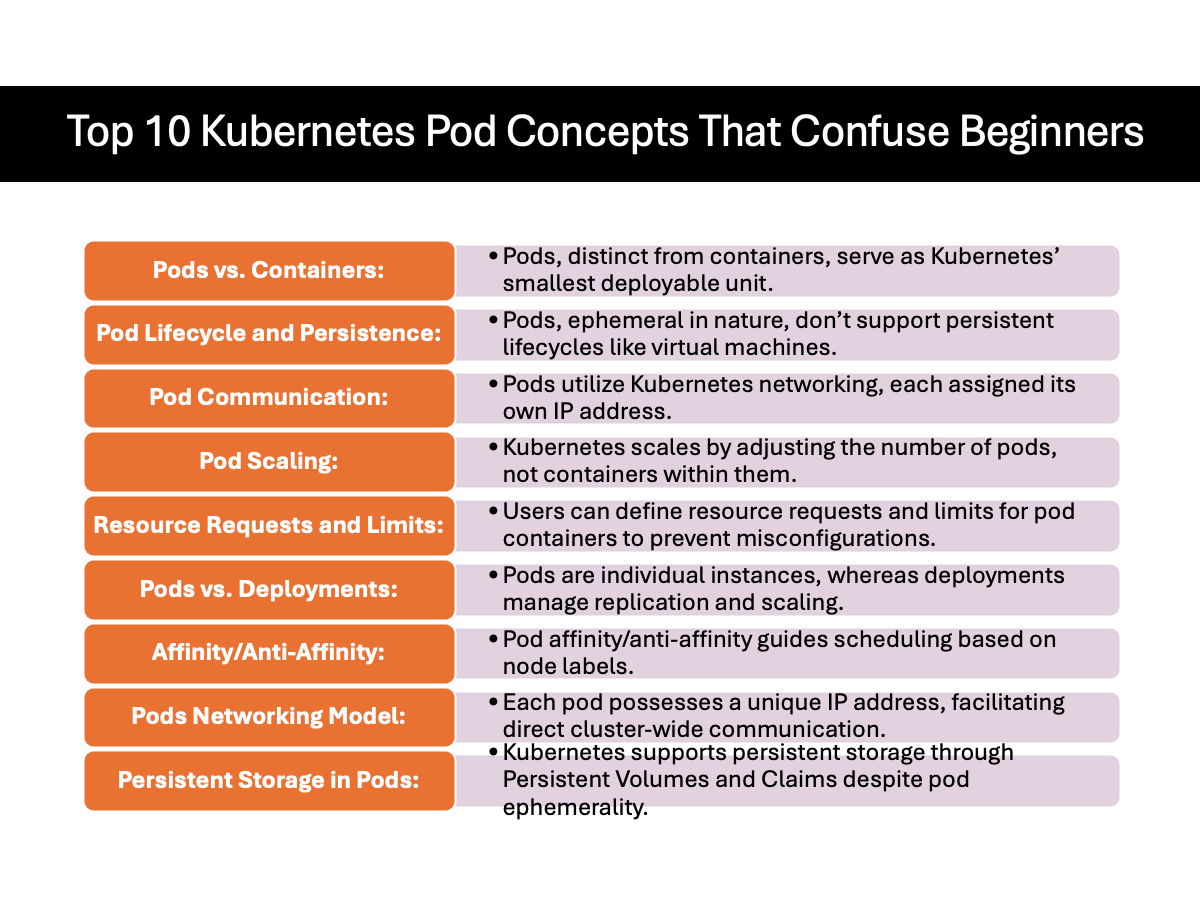
Table of Contents
Pods vs. Containers
Confusion: Many new Kubernetes users conflate pods and containers, thinking they are interchangeable.
Clarification: A pod is the smallest deployable unit in Kubernetes that can host one or more containers. Containers within the same pod share the same network IP, port space, and storage, allowing them to communicate and share data more easily. Understanding this distinction is crucial for effectively managing applications in Kubernetes.
Pod Lifecycle and Persistence
Confusion: Users often expect pods to have persistent lifecycles, similar to virtual machines.
Clarification: Pods are ephemeral and designed to be easily created, destroyed, and replaced. This can lead to issues if a user expects a pod to maintain state or persist beyond its lifecycle, which is why stateful applications require careful management, often using StatefulSets or persistent storage solutions.
Pod Communication
Confusion: Understanding how pods communicate with each other and with the outside world can be challenging.
Clarification: Pods communicate with each other using the Kubernetes networking model, which assigns each pod its own IP address. Communication within the same pod can use localhost, while communication between pods across nodes requires proper networking setup and service definitions.
Pod Scaling
Confusion: Users sometimes confuse the scaling of pods with the scaling of containers within a pod.
See also: Mastering the Linux Command Line — Your Complete Free Training Guide
Clarification: Kubernetes scales applications by increasing or decreasing the number of pods (horizontal scaling) rather than changing the number of containers within a pod. This is a fundamental concept in Kubernetes, as each pod should represent one instance of an application component.
Resource Requests and Limits
Confusion: There’s often confusion about how to properly set and manage resource requests and limits for pods.
Clarification: Kubernetes allows users to specify resource requests and limits for each container in a pod. A request is the amount of a resource (CPU or memory) that Kubernetes will guarantee for the container, while a limit is the maximum amount that a container can use. Misconfigurations here can lead to pod evictions or insufficient resources for a pod to run effectively.
Pods vs. Deployments
Confusion: Users often mix up pods with deployments, especially when deploying applications.
Clarification: A pod is a single instance that can run one or more closely related containers, while a deployment manages the replication and scaling of pods. Deployments ensure that a specified number of pod replicas are running at any given time and facilitate rolling updates to your application.
Pods and Nodes Affinity/Anti-Affinity
Confusion: The concepts of pod affinity and anti-affinity, and how they relate to node affinity, can be perplexing.
Clarification: Pod affinity/anti-affinity allows you to specify rules that influence the scheduling of pods based on the labels of other pods relative to the labels of nodes. Pod affinity ensures that pods are co-located in the same node or topology domain, whereas pod anti-affinity ensures pods are not placed together. This is distinct from node affinity, which specifies on which nodes a pod can be scheduled based on node labels.
Pods Scalability
Confusion: There’s often a misunderstanding about how pods are scaled, especially regarding the granularity of scaling.
Clarification: Pods are scaled horizontally, meaning Kubernetes increases or decreases the number of pod replicas based on the demand, not by altering the resources within a single pod (vertical scaling). This is crucial for ensuring that each pod instance remains lightweight and manageable.
Pods Networking Model
Confusion: Kubernetes’ networking model, especially the way pods communicate with each other and the outside world, can be complex.
Clarification: Each pod in Kubernetes gets its own IP address, allowing direct communication with other pods across the cluster without NAT. Services are used to enable communication to a set of pods, acting as a load balancer and ensuring a single access point regardless of pod changes.
Persistent Storage in Pods
Confusion: Users often struggle with the concept of persistent storage in the ephemeral nature of pods.
Clarification: While pods are ephemeral, Kubernetes allows for persistent storage through Persistent Volumes (PVs) and Persistent Volume Claims (PVCs), which outlive pods and can be attached to a new pod if the original is deleted or moved.
Understanding these aspects can help clarify many common confusions surrounding pods in Kubernetes, leading to more effective and efficient management of containerized applications.
Expert Tips on Checking Kubernetes Container Status
5 Essential Secrets to Master Kubernetes Pods for Beginners
Kubernetes Explained: A Beginner’s Dive into DaemonSets and ReplicaSets