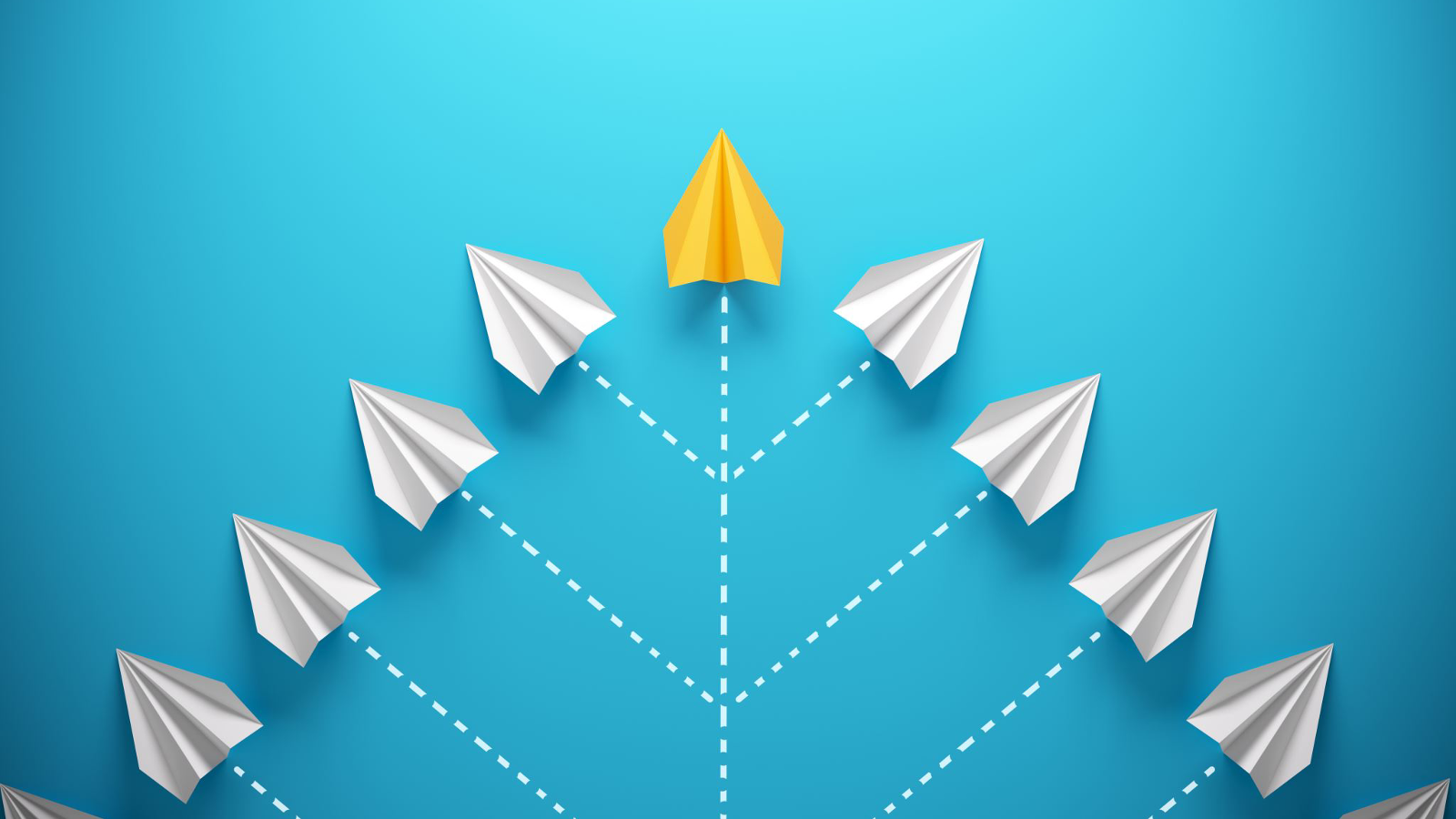LCP (Largest Contentful Paint) is a key metric for web performance, measuring how long it takes for a user to see the main content of a webpage after opening it.
This indicator is crucial for assessing user experience because it directly affects the user’s perception of the page loading speed.
In today’s competitive internet environment, where user expectations for page load times are constantly rising, optimizing LCP has become one of the important tasks in website performance optimization.
The value of LCP depends on various factors, including but not limited to server response time, network conditions, browser parsing speed, and the structure and resource loading sequence of the webpage itself.
Table of Contents
How to improve LCP
To improve LCP, site owners need to address these areas and take appropriate optimization measures. For instance, using a CDN (Content Delivery Network) can shorten server response times, or optimizing the loading strategy of images and videos, such as using lazy loading technology, only loading content when the user scrolls to a certain part of the page.
Furthermore, reducing the execution of JavaScript code that blocks rendering is another important approach to optimizing LCP. Executing JavaScript can block the browser’s rendering process, leading to delayed loading of page content. By optimizing the execution order of JavaScript code and reducing unnecessary calculations, the rendering speed of the page can be accelerated. Additionally, using modern front-end technologies like WebP image format and HTTP/2 protocol can also improve the efficiency of content transmission, thereby enhancing LCP.
In practice, we can use tools like Google’s PageSpeed Insights to detect and analyze the LCP performance of web pages. These tools provide detailed performance reports, identify specific factors affecting LCP, and offer corresponding optimization suggestions. Following the guidance of these tools, developers can optimize targeted areas and gradually improve the performance of the webpage.
In summary, LCP is an important metric for measuring web performance, and optimizing it can enhance user experience, reduce bounce rates, and increase user retention. Developers should pay attention to LCP optimization, comprehensively applying various optimization techniques to continuously improve the performance of webpages and meet the growing demands of users.
My experience: Resolve LCP Issues with Cloudways CDN

Recently our team was tasked with maintaining and optimizing a large e-commerce website. As the user base grew, we noticed that the website’s loading speed had become a serious issue, particularly on mobile devices. User feedback indicated that long page load times were negatively impacting their shopping experience and conversion rates.
See also: Mastering the Linux Command Line — Your Complete Free Training Guide
To address this issue, we first used Google’s PageSpeed Insights tool to identify bottlenecks. The report revealed that the LCP (Largest Contentful Paint) value was far beyond the recommended threshold, meaning users were not able to see the main content of the page for a long time.
After analysis, we identified several key factors: firstly, the homepage contained a large number of high-resolution images and complex JavaScript scripts; secondly, due to the server being located far from the users, network delays resulted in longer content loading times.
To solve these issues, we decided to introduce Cloudways’ Content Delivery Network (CDN) service. Cloudways’ CDN is a globally distributed network that caches static resources of the website on edge servers around the world, allowing users to access data from the nearest server, greatly reducing the distance and time required for data transmission.
After implementing Cloudways CDN, it optimized the website’s resources by compressing image files, reducing unnecessary HTTP requests, and minifying JavaScript and CSS files to reduce loading times.
After configuring the CDN, we ran PageSpeed Insights again for testing. The results showed significant improvements in the LCP value, with the page loading speed increasing significantly. User feedback also confirmed this, with them reporting faster response times and improved shopping experiences.
This experience taught us that using a CDN is an effective way to resolve LCP issues and improve website performance. Cloudways’ CDN service provided us with a simple and easy-to-use solution, helping us quickly fix performance bottlenecks and enhance user satisfaction. Through this practical application, we learned how to use modern technological tools to meet challenges and continuously optimize the user experience.
Effortless Website Acceleration with Cloudways CDN
Using Cloudways CDN is generally straightforward and does not require advanced technical knowledge. Here are some key points to consider:
Ease of Integration: Cloudways CDN is integrated into their platform, which means that once you enable it, it should work seamlessly with your existing hosting environment.
User-Friendly Interface: Cloudways provides a user-friendly control panel where you can manage your CDN settings. This includes enabling or disabling the CDN, configuring purge options, and viewing statistics.
Automatic Configuration: Cloudways often automates the configuration process for CDN integration. This means that after enabling the CDN, your website’s static assets should start getting cached by the CDN without the need for manual configuration.
Support and Documentation: Cloudways offers support and comprehensive documentation to help users understand how to use their CDN service. If you encounter issues, you can usually find answers in their knowledge base or get assistance from their support team.
Trial Period: Many cloud hosting platforms, including Cloudways, offer a trial period or a free tier, so you can test the CDN service without financial risk to determine if it meets your needs.
Scalability: As your website traffic grows, Cloudways CDN can scale to meet your demands without requiring you to make significant changes to your setup.
Cost Transparency: Cloudways bills based on actual usage, which means you only pay for what you use, and there are no hidden fees associated with the CDN service.
If you have similar issue with your website, we recommend Cloudways CDN for a try.