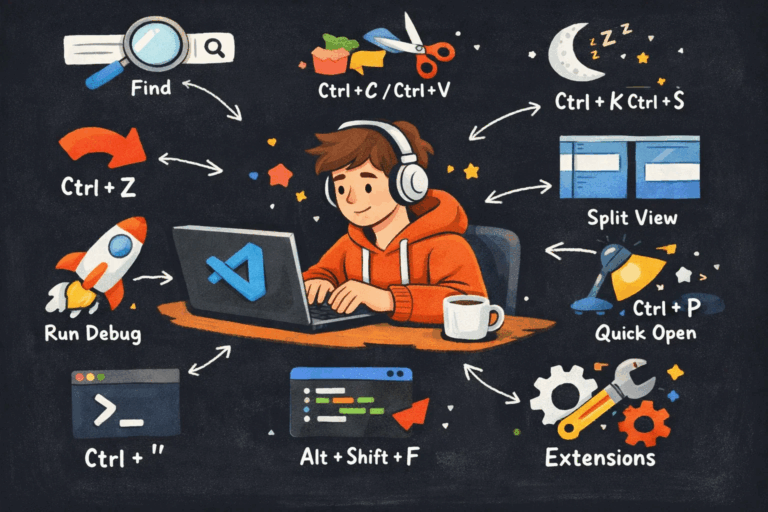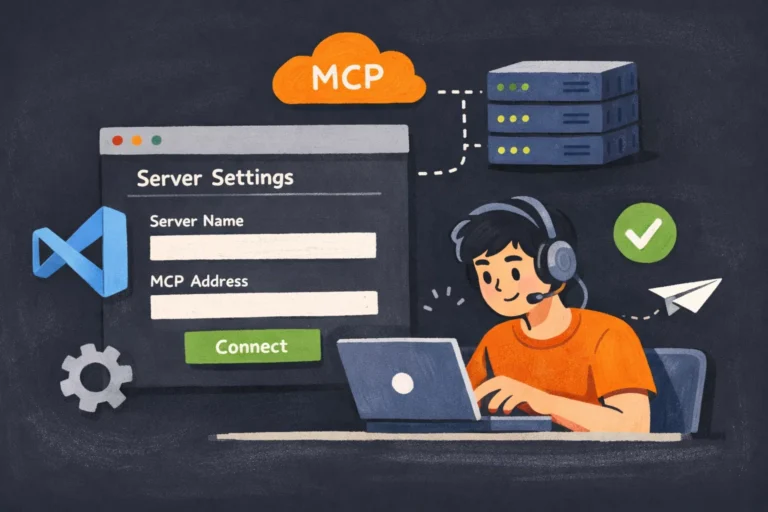Deploying PostgreSQL in a Kubernetes (K8s) environment involves several steps, including creating a Deployment or StatefulSet for PostgreSQL, setting up persistent storage to ensure data durability, and configuring network access. Below is a detailed guide to get you started.
Table of Contents
Prerequisites
- A Kubernetes cluster
- kubectl command-line tool, configured to communicate with your cluster
- Basic understanding of Kubernetes concepts (Pods, Services, Volumes, ConfigMaps)
Step 1: Create a PersistentVolumeClaim (PVC)
PostgreSQL requires persistent storage to save the database files. Create a PVC to request storage from your cluster.
Create a file named postgres-pvc.yaml:
apiVersion: v1
kind: PersistentVolumeClaim
metadata:
name: postgres-pvc
spec:
accessModes:
- ReadWriteOnce
resources:
requests:
storage: 10Gi # Adjust the size according to your needs
Apply the PVC:
kubectl apply -f postgres-pvc.yaml
Step 2: Deploy PostgreSQL Using a Deployment or StatefulSet
StatefulSets are generally recommended for stateful applications like databases because they provide unique, persistent identifiers for their Pods.
Create a file named postgres-statefulset.yaml:
apiVersion: apps/v1
kind: StatefulSet
metadata:
name: postgres
spec:
selector:
matchLabels:
app: postgres
serviceName: postgres
replicas: 1 # Adjust based on your needs
template:
metadata:
labels:
app: postgres
spec:
containers:
- name: postgres
image: postgres:latest
ports:
- containerPort: 5432
env:
- name: POSTGRES_PASSWORD
value: "yourpassword" # Replace with your desired password
volumeMounts:
- name: postgres-storage
mountPath: /var/lib/postgresql/data
volumes:
- name: postgres-storage
persistentVolumeClaim:
claimName: postgres-pvc
Apply the StatefulSet:
kubectl apply -f postgres-statefulset.yaml
Step 3: Expose PostgreSQL Service
To access PostgreSQL within the cluster, create a Service.
Create a file named postgres-service.yaml:
apiVersion: v1
kind: Service
metadata:
name: postgres
spec:
type: ClusterIP # Use NodePort or LoadBalancer for external access
ports:
- port: 5432
targetPort: 5432
selector:
app: postgres
Apply the Service:
See also: Mastering the Linux Command Line — Your Complete Free Training Guide
kubectl apply -f postgres-service.yaml
Step 4: Configure PostgreSQL (Optional)
If you need to customize PostgreSQL configurations, use a ConfigMap and mount it into your StatefulSet.
- Create a ConfigMap with your custom
postgresql.conf:kubectl create configmap postgres-config --from-file=path/to/your/postgresql.conf - Update the StatefulSet to mount the ConfigMap:Add a volumeMounts section under the containers spec and a volumes section at the end of the StatefulSet definition to mount the ConfigMap.
Step 5: Persistent Data Backup and Recovery Strategy
Implement a strategy for backing up your PostgreSQL data and recovering it. This could involve periodic backups to an external storage system and scripts or tools to restore these backups if necessary.
Step 6: Monitoring and Maintenance
- Set up monitoring for your PostgreSQL deployment using tools like Prometheus and Grafana.
- Regularly check logs, performance metrics, and health status to ensure the database is functioning optimally.
Step 7: Security Considerations
- Use Secrets to manage sensitive information like database passwords.
- Regularly update the PostgreSQL image to the latest version to include security patches.
- Review and apply Kubernetes security best practices, including network policies and Pod security policies.
Final Notes
- High Availability: For production environments, consider setting up a high-availability configuration using tools like Patroni, which integrates well with Kubernetes and PostgreSQL.
- Scalability: Assess your scaling strategy, whether it’s vertical scaling (increasing resources per Pod) or horizontal scaling (increasing the number of replicas). For databases, vertical scaling is often more straightforward but has its limits.
- Testing: Before moving to production, thoroughly test your deployment in a staging environment, including failure scenarios and recovery procedures.
This guide provides a foundational approach to deploying PostgreSQL on Kubernetes. Depending on your specific requirements, you may need to adjust configurations, especially for performance tuning, security, and high availability.