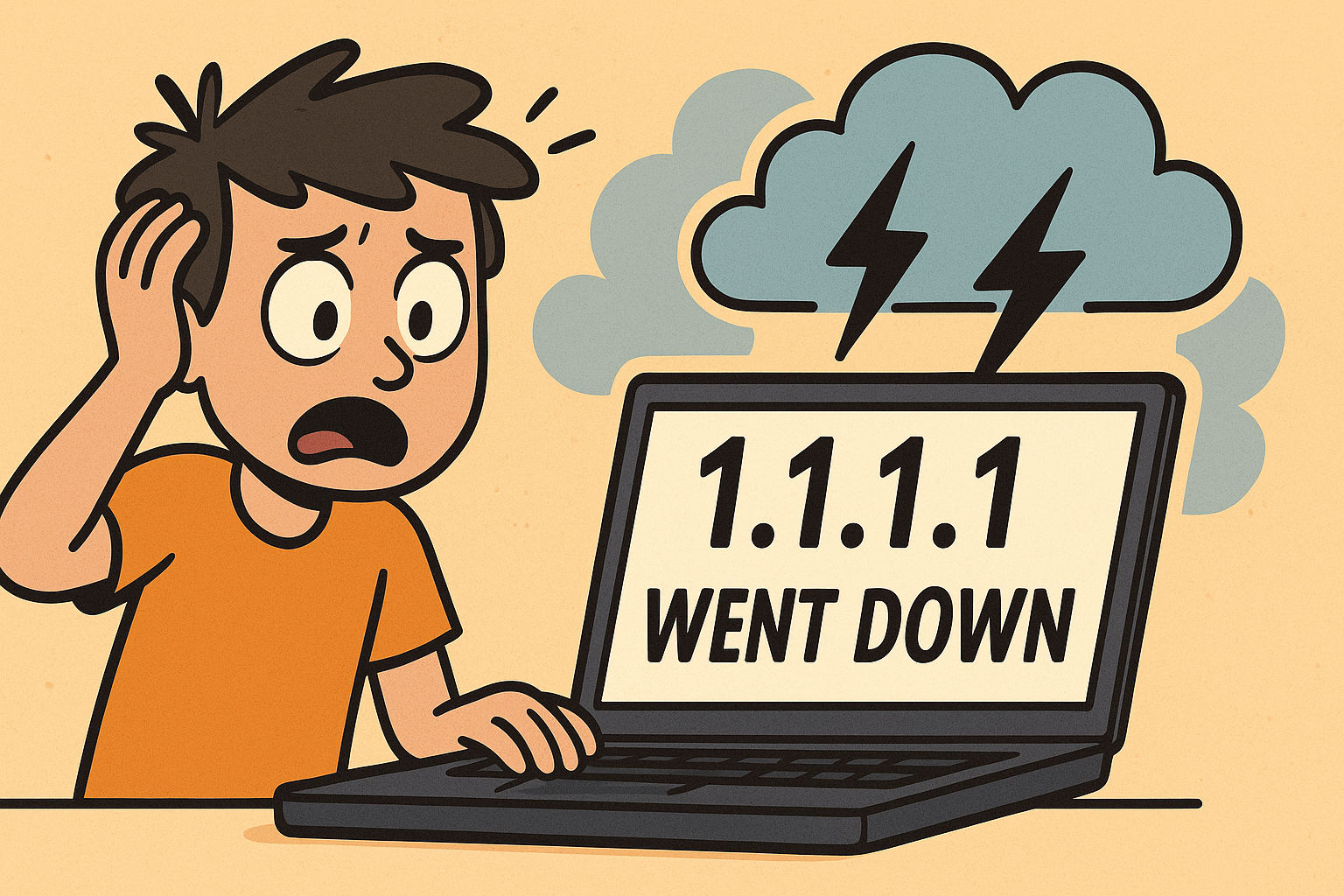Tcpdump is a robust, open-source network packet analyzer that operates directly from the command line interface.
It’s designed to intercept and display TCP/IP and other packets being transmitted or received over a network attached to the computer on which it is running.
Table of Contents
Installing Tcpdump
Tcpdump is often pre-installed on many Linux distributions. If not, installation is straightforward:
sudo apt-get update # For Debian/Ubuntu-based systems
sudo apt-get install tcpdump # For Debian/Ubuntu-based systems
sudo yum install tcpdump # For CentOS/RHEL-based systems
sudo dnf install tcpdump # For modern Fedora/RHEL-based systems
sudo pacman -S tcpdump # For Arch Linux-based systems
Note: Running tcpdump typically requires root privileges (using sudo) because it needs direct access to network interfaces.
Basic Command Structure
The general syntax for tcpdump is:
tcpdump [options] [filter_expression]
[options]: These modify how tcpdump behaves (e.g., which interface to listen on, how many packets to capture).[filter_expression]: These tell tcpdump what traffic to capture (e.g., only traffic to a specific port, from a specific host). Without a filter, tcpdump will attempt to capture all traffic on the selected interface.
Writing Captured Packets to a File: The w Option
The core of this article lies in the -w option, which instructs tcpdump to write the raw packet data to a specified file.
sudo tcpdump -i eth0 -w network_traffic.pcap
i eth0: Specifies the network interface to listen on. Replaceeth0with the actual interface name on your system (e.g.,enp0s3,wlan0,lo). You can find your interface names usingip aorifconfig.w network_traffic.pcap: Tells tcpdump to write all captured packets to a file namednetwork_traffic.pcapin the current directory. The.pcapextension is a standard convention for packet capture files.
This command will continuously capture all packets on the eth0 interface and save them. To stop the capture, simply press Ctrl+C.
Example: Capturing HTTP traffic to a file
sudo tcpdump -i eth0 'port 80 or port 443' -w web_traffic.pcap
This captures traffic destined for or originating from standard HTTP (port 80) and HTTPS (port 443) services.
Filtering Traffic: Precision Capture
Capturing all traffic can quickly generate very large files and make analysis cumbersome. Tcpdump’s powerful filtering capabilities allow you to focus on exactly what you need. Filters are specified using Berkeley Packet Filter (BPF) syntax.
See also: Mastering the Linux Command Line — Your Complete Free Training Guide
Common Filter Primitives:
host <IP_ADDRESS>: Captures traffic to or from a specific IP address.sudo tcpdump -i eth0 host 192.168.1.100 -w host_traffic.pcap
src host <IP_ADDRESS>: Captures traffic from a specific IP address.dst host <IP_ADDRESS>: Captures traffic to a specific IP address.port <PORT_NUMBER>: Captures traffic to or from a specific port.sudo tcpdump -i eth0 port 22 -w ssh_traffic.pcap
src port <PORT_NUMBER>: Captures traffic from a specific source port.dst port <PORT_NUMBER>: Captures traffic to a specific destination port.net <NETWORK/CIDR>: Captures traffic to or from a specific network range.sudo tcpdump -i eth0 net 192.168.1.0/24 -w local_net.pcap
proto <PROTOCOL>: Captures traffic of a specific protocol (e.g.,tcp,udp,icmp).sudo tcpdump -i eth0 icmp -w ping_traffic.pcap
Combining Filters (Logical Operators):
and(or&&): Both conditions must be true.sudo tcpdump -i eth0 'host 192.168.1.100 and port 22' -w specific_ssh.pcap
or(or||): At least one condition must be true.sudo tcpdump -i eth0 'port 80 or port 443' -w web_traffic.pcap
not(or!): Negates a condition.sudo tcpdump -i eth0 'not host 192.168.1.1' -w no_router.pcap(Excludes traffic to/from your router)
Important: When using logical operators or complex filters, it’s crucial to enclose the entire filter expression in single quotes to prevent the shell from interpreting special characters.
Reading and Analyzing Captured Data
Once you have a .pcap file, you can read its contents using tcpdump itself or more advanced tools.
Reading with Tcpdump
To display the contents of a pcap file using tcpdump, use the -r option:
tcpdump -r network_traffic.pcap
This will display the captured packets in a human-readable format, similar to a live capture. You can combine -r with other options for more refined viewing:
tcpdump -r network_traffic.pcap -n # Don't resolve hostnames/port numbers
tcpdump -r network_traffic.pcap 'host 192.168.1.5' # Apply a filter when reading
Analyzing with Wireshark
For comprehensive graphical analysis, Wireshark is the industry standard. It can open any .pcap file generated by tcpdump, offering features such as:
- Intuitive GUI: Easy navigation, filtering, and packet dissection.
- Deep Protocol Inspection: Decodes hundreds of protocols, showing header and payload details.
- Statistical Analysis: Provides graphs and summaries of network activity.
- Follow TCP Stream: Reconstructs full conversations for application-level understanding.
If you don’t have Wireshark, install it:
sudo apt-get install wireshark # Debian/Ubuntu
sudo yum install wireshark # CentOS/RHEL
Then, simply open your .pcap file:
wireshark network_traffic.pcap
Or use the graphical interface to navigate and open the file.
Advanced Usage & Practical Considerations
Limiting Packet Capture: The c Option
To prevent endlessly growing files during live captures, you can limit the number of packets captured:
sudo tcpdump -i eth0 -c 1000 -w limited_capture.pcap
This command will stop after capturing 1000 packets.
Verbose Output: v, vv, vvv
These options increase the verbosity of the output when displaying packets (either live or from a file), providing more header details.
tcpdump -i eth0 -vtcpdump -i eth0 -vvtcpdump -i eth0 -vvv
Readable Timestamps: tttt
By default, timestamps can be in a less human-friendly format. The -tttt option provides highly readable timestamps:
tcpdump -i eth0 -tttt -c 5
Output example: 2023-10-27 10:30:45.123456 IP ...
Packet Slicing: s Option
By default, tcpdump captures the entire packet. If you’re only interested in headers or don’t want to capture sensitive payload data, you can limit the snapshot length:
sudo tcpdump -i eth0 -s 128 -w headers_only.pcap
This captures only the first 128 bytes of each packet, which is usually sufficient for IP and TCP/UDP headers. A value of 0 captures the entire packet.
Don’t Resolve Hostnames/Ports: n and nn
For faster capture and to avoid DNS lookups, use these options:
n: Don’t convert host addresses to names.nn: Don’t convert host addresses or port numbers to names.
sudo tcpdump -i eth0 -nn -w fast_capture.pcap