If you’re looking to make money online, Google Adsense is a great way to do it. In this step-by-step guide, we will show you how to create a website that is perfect for displaying Google ads.
When it comes to setting up a website that is perfect for displaying Adsense ads, there are really only three key ingredients; getting a great domain name, setting up quality web hosting, then creating interesting content.
Once those three things are in place then its simply a matter of signing up for an adsense account and following their directions.
Table of Contents
What is Google Adsense?
Google Adsense is a program that allows you to display ads on your website and earn money. Advertisers pay Google to display their ads on websites across the internet, and Google then shares a portion of that revenue with the website owner.
Google Adsense can be a very effective way to generate revenue, but it takes some work to get started. You need to create quality content that attracts visitors, and you also need to apply for Google Adsense and be approved.
Creating a website can be overwhelming, but it doesn’t have to be. With the right tools and some planning, you can get your site up and running in no time. And once you do, you’ll be able to start generating revenue with Google Adsense!
Get a great domain name
When it comes to choosing a domain name for your website, there are a few things you need to keep in mind. First, your domain name should be relevant to the content of your website. Second, it should be easy to remember and spell. And finally, it’s always a good idea to choose a .com domain extension if possible.
If you’re having trouble coming up with a good domain name, consider using a domain name generator tool.
Setup quality web hosting
Once you have a domain name in mind, the next step is to set up web hosting. There are many different web hosting providers out there, so take some time to research and find one that suits your needs.
Cloudways is one great option for running Google AdSense.
See also: Mastering the Linux Command Line — Your Complete Free Training Guide
Cloudways: It is a managed hosting provider that emphasizes performance and simplicity. They offer 3 Cloud Providers, managed WordPress hosting, which means that they will take care of all the technical details for you.
This includes keeping your site up to date, ensuring that it is secure, and optimizing your site for speed. You can scale your website the way you want. The price is $10 for one month.
Cloudways Features
- 3 Cloud Providers
- Unlimited Applications
- All PHP Apps Supported
- Innovative Control Panel
- Worry-Free Experience
- 24/7/365 Support
- Managed Security
- Automated Backups
- 24/7 Real-time Monitoring
What are the benefits of using Cloudways for Google Adsense
- Cloudways offers managed WordPress hosting, which means that they will take care of all the technical details for you. This includes keeping your site up to date, ensuring that it is secure, and optimizing your site for speed.
- Cloudways takes care of the end-to-end running of services, from server orchestration, provisioning, and monitoring, to security and workflows
- Cloudways offers a free trial so you can try out their platform before committing to a paid plan.
- Cloudways takes away all the hassles of server management so that you can continue to focus on growing your business.
How to get started with Cloudways?
- Cloudways offers a free trial, so you can try out their platform and see if it’s the right fit for you. Click here to sign up for a free account.
- sign up for an account and select your preferred cloud infrastructure provider. After that, you can choose your application, and select a server size, and location.
- You can also connect your domain name and start publishing your content immediately. To learn more about Cloudways, visit Cloudways website or check out their free trial.
Create interesting content
Now that you have your domain name and web hosting set up, its time to start adding content to your website! You can write articles, create videos, or even just post pictures. Whatever type of content you choose, just make sure that its interesting and engaging.
This will ensure that people will want to visit your site and stay longer, which means more opportunities for them to see the ads. Some tips for creating engaging content include writing articles, creating videos, or posting pictures. Whatever you choose to do, just make sure that it catches people’s attention!
Apply for Google Adsense
The last step is to apply for Google Adsense. Once you have been approved, you will be able to start displaying ads on your website and earning money.
- Visit the Google Adsense website and create an account.
- Enter your personal information, including your name, address, and contact information.
- Add your website information, including the URL and the type of website you have.
- Agree to the Terms and Conditions and click Submit.
- Wait for Google to review your application.
- If approved, you will be able to start displaying ads on your website and earning money!
If you follow these steps, you’ll be on your way to creating a website for Google Adsense that is sure to generate revenue!


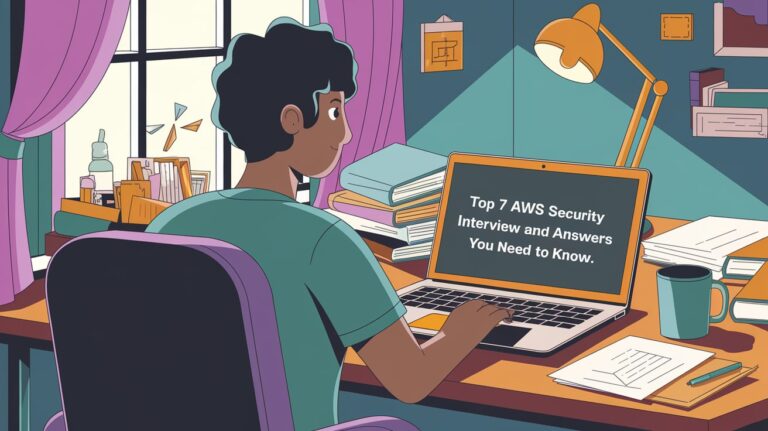

It’s very useful