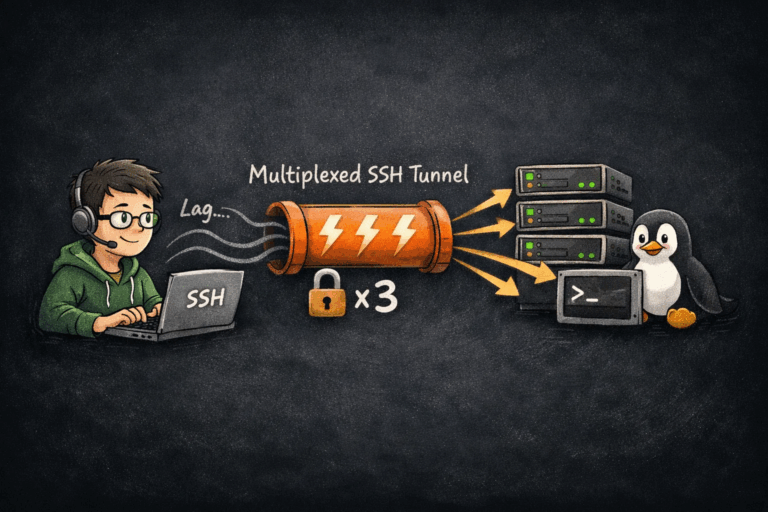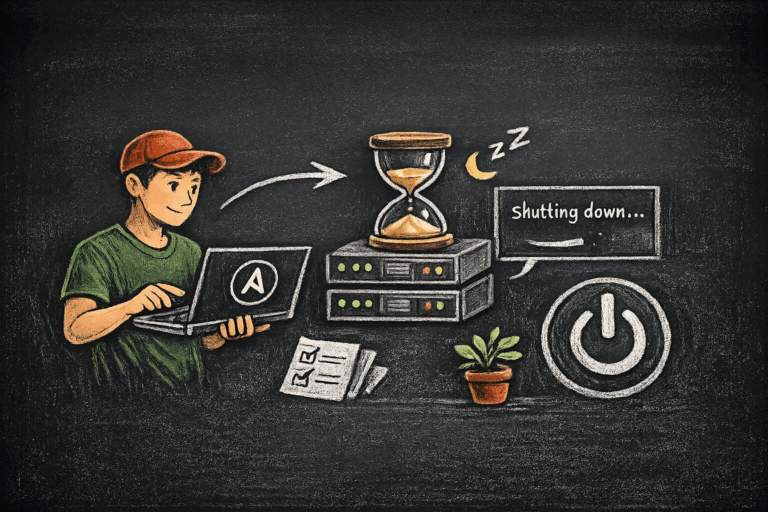It was late Thursday evening when I ran into a pesky network issue on our Linux server that had me stumped for hours.
We had just wrapped up deploying a new application, and suddenly, users started reporting intermittent connectivity issues.
Initial checks showed no problem with the server’s software configurations, so I decided to dive deeper.
I began by checking the usual suspects: the `ifconfig` and `ip addr` commands confirmed that the network interfaces were up, but pings to the gateway were hit or miss. It was odd; the server was fine one moment and unreachable the next.
Next up, I checked the system logs using `dmesg` and `journalctl`, but they didn’t show any hardware issues or driver-related messages that could explain the sporadic behavior. I attempted to restart the networking service and even the server itself, to no avail.
That’s when I turned to ChatGPT for a fresh perspective. I described the issue, mentioning the sporadic loss of connectivity and the fact that restarting the networking service didn’t help. ChatGPT suggested I check the physical layer, which I hadn’t considered since the server was remotely located, and I was troubleshooting over SSH.
I decided to perform a remote check on the hardware status through the server’s out-of-band management interface, which fortunately was still accessible. The interface’s logs hinted at physical disconnections occurring at the network port, which was a critical clue.
Following ChatGPT’s advice, I contacted our on-site technician to physically inspect the network cables. Sure enough, after some testing with a cable tester, it was found that one of the Ethernet cables had a bad crimp, causing the connection to drop packets intermittently.
Replacing the faulty network cable resolved the issue. Connectivity was restored to full stability, and the application was back online with no further complaints from users.
It was a reminder of the importance of not overlooking the basics of the OSI model, starting from the physical layer up. And a nod to ChatGPT, which, despite its virtual nature, reminded me that sometimes the problem is quite literally a matter of the physical connections we often take for granted.
See also: Mastering the Linux Command Line — Your Complete Free Training Guide
After the on-site technician confirmed that the network cable was the culprit, I was intrigued by how ChatGPT could further assist with network troubleshooting, so I probed it with more hypothetical scenarios.
For instance, I asked, “What if the new cable didn’t fix the problem? What would be our next step?” ChatGPT responded with a systematic approach, suggesting that I should check the cable on a different port on the switch to rule out port issues. It also advised me to look at the network statistics using netstat and ss commands to monitor network traffic and check for errors.
Curious about its depth, I threw a more complex situation at it: “What if users on the same switch can communicate locally but not externally?” ChatGPT quickly deduced it could be a routing issue or a problem with the gateway. It suggested checking the route table using the route command and verifying that the default gateway was correctly configured.
Each response from ChatGPT was insightful, providing not just a single step but a methodology to approach the problem, ensuring a comprehensive troubleshooting process. It was as if I had a seasoned sysadmin beside me, guiding me through the maze of network administration. This experience not only fixed the immediate issue at hand but also expanded my toolkit for future troubleshooting adventures.