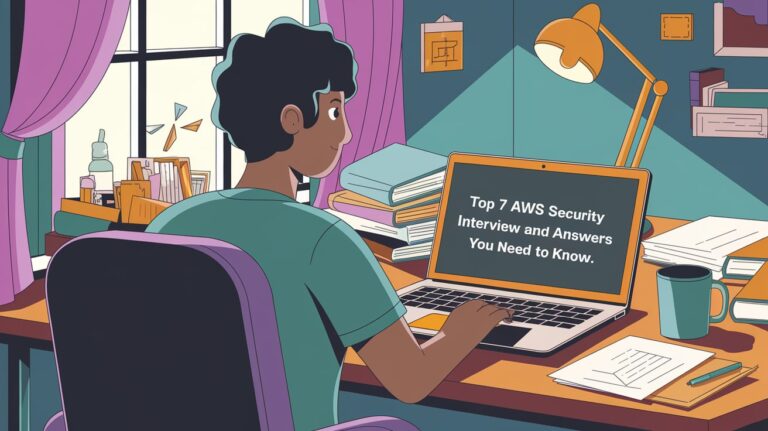Cloud engineering is a growing field, and it’s important to have the right tools to do the job. In this blog post, we will discuss 10 essential tools that every cloud engineer should have in their toolkit. These tools will help you manage your clouds more effectively and efficiently. So without further ado, let’s get started!
Table of Contents
AWS
The first tool on our list is Amazon Web Services (AWS). AWS is a comprehensive cloud computing platform that offers a wide variety of services, including compute, storage, databases, and networking. AWS is an essential tool for any cloud engineer, as it provides the foundation for many other cloud-based services.
In order to understand AWS and how it works, you need to be familiar with its key components. These components include the following:
- Amazon Elastic Compute Cloud (EC2): EC2 is a web service that provides resizable compute capacity in the cloud. EC2 allows you to launch virtual servers (known as instances) in minutes, and you can choose from a wide variety of operating systems and hardware configurations.
- Amazon Virtual Private Cloud (VPC): VPC enables you to create a logically isolated section of the AWS cloud where you can launch Amazon EC2 instances in a private network. You can also attach persistent storage devices to your instances in VPC, and use VPC to connect to your own on-premises network.
- Amazon Simple Storage Service (S3): S3 is a scalable, secure, and durable object storage service that offers unlimited storage capacity and low latency performance. S3 is an important part of the AWS infrastructure, as it provides a place to store your data and applications.
- Amazon Elastic Block Store (EBS): EBS is a block level storage service that enables you to create elastic block stores (EBS volumes) that attach to EC2 instances. EBS volumes are perfect for storing data that requires high I/O performance, such as database files or log files.
- Amazon Relational Database Service (RDS): RDS is a relational database service that makes it easy to set up, operate, and scale a relational database in the cloud. RDS supports MySQL, MariaDB, PostgreSQL, Oracle Database, and Microsoft SQL Server instances.
GCP
The second tool on our list is Google Cloud Platform (GCP). GCP is a cloud computing platform that offers a variety of services, including compute, storage, databases, and networking. Like AWS, GCP is an essential tool for any cloud engineer.
In order to understand GCP and how it works, you need to be familiar with its key components. These components include the following:
- Google Compute Engine (GCE): GCE is a cloud computing service that provides virtual machines (VMs) in the cloud. GCE allows you to launch VMs in minutes, and you can choose from a wide variety of operating systems and hardware configurations.
- Google Cloud Platform Networking (GCPN): GCPN is a network service that enables you to create custom networks in the cloud. You can use GCPN to connect your VMs, applications, and storage devices.
- Google Cloud Storage (GCS): GCS is a scalable, secure, and durable object storage service that offers unlimited storage capacity and low latency performance. GCS is an important part of the GCP infrastructure, as it provides a place to store your data and applications.
- Google Persistent Disk (GPD): GPD is a block level storage service that enables you to create persistent disks (GPDs) that attach to VM instances. GPDs are perfect for storing data that requires high I/O performance, such as database files or log files.
- Google Cloud Datastore (GCD): GCD is a NoSQL database service that makes it easy to store and access data in the cloud. GCD supports both document and entity-based data models, making it perfect for storing JSON data or application data.
Azure
The third tool on our list is Azure. Azure is a cloud computing platform that offers a variety of services, including compute, storage, databases, and networking. Azure is another essential tool for any cloud engineer.
In order to understand Azure and how it works, you need to be familiar with its key components. These components include the following:
- Azure Virtual Machines (VMs): Azure VMs are virtual machines that you can use to run your applications in the cloud. You can choose from a variety of operating systems and hardware configurations when you create your VM instances.
- Azure Virtual Network (VNet): Azure VNet is a virtual network that you can use to create private networks in the cloud. You can use VNet to connect your VMs, applications, and storage devices.
- Azure Storage: Azure Storage is a scalable, secure, and durable object storage service that offers unlimited storage capacity and low latency performance. Azure Storage is an important part of the Azure infrastructure, as it provides a place to store your data and applications.
- Azure Blob Storage: Azure Blob Storage is a blob storage service that enables you to store unstructured data in the cloud. You can store blobs of any size and type in Azure Blob Storage, making it perfect for storing data files, application logs, and more.
- Azure Data Lake: The Azure Data Lake is a big data storage and analytics service that makes it easy to store and process large amounts of data in the cloud. The Data Lake supports both batch and streaming workloads, making it perfect for processing data in real-time.
See also: Mastering the Linux Command Line — Your Complete Free Training Guide
CloudFormation
The fourth tool on our list is CloudFormation. CloudFormation is a service that allows you to create and manage AWS resources in a template. This tool is essential for any cloud engineer who wants to automate the provisioning and management of their AWS resources.
CloudFormation is an important tool for any cloud engineer. In order to understand how CloudFormation works, you need to be familiar with its key components. These components include the following:
- AWS CloudFormation Templates: CloudFormation templates are JSON files that describe the resources that you want to create or update. You can use CloudFormation templates to create or update your AWS infrastructure.
- AWS Resources: AWS resources are the building blocks of your AWS infrastructure. CloudFormation templates contain definitions for all of the resources that you want to create or update.
- Stack: A stack is a collection of resources that are managed by CloudFormation. You can use stacks to group related resources, or you can use stacks to represent different environments, such as development, testing, and production.
- Template Parameters: Template parameters allow you to customize your CloudFormation templates based on input from the user. Template parameters provide a way for you to parameterize your templates and make them more flexible.
- Update Policies: Update policies allow you to specify how CloudFormation should handle updates to your resources. You can use update policies to ensure that your resources are always up-to-date and in sync with your template.
Terraform
The fifth tool on our list is Terraform. Terraform is a tool that allows you to provision and manage cloud infrastructure using code. This tool is essential for any cloud engineer who wants to automate the provisioning and management of their cloud infrastructure.
In order to understand how Terraform works, you need to be familiar with its key components. These components include the following:
- Terraform Modules: Terraform modules are reusable blocks of code that allow you to quickly and easily create complex infrastructure. You can use modules to create your own templates, or you can use modules that are shared by the community.
- Terraform Providers: Terraform providers allow you to manage resources in different cloud providers. Terraform currently supports providers for Amazon Web Services (AWS), Azure, Google Cloud Platform (GCP), and OpenStack.
- Terraform Configuration Files: Terraform configuration files contain the configuration information for your Terraform projects. You can use these files to specify the resources that you want to create, the provider that you want to use, and more.
- Terraform Execution Plans: Terraform execution plans show how Terraform will create or update your resources. This information is useful when you are debugging problems with your infrastructure.
- Terraform Outputs: Terraform outputs allow you to collect the output from your resources and save it in a file or variable. This can be helpful when you need to troubleshoot or verify the state of your resources.
Chef
The sixth tool on our list is Chef. Chef is a tool that allows you to manage your server configurations using code. Chef is essential for any cloud engineer who wants to automate the configuration of their servers.
In order to understand how Chef works, you need to be familiar with its key components. These components include the following:
- Chef Cookbooks: Chef cookbooks are recipes that allow you to configure your servers using Chef. Cookbooks contain recipes for installing packages, configuring services, and more.
- Chef Recipes: Chef recipes are small blocks of code that allow you to perform specific tasks on your servers. Recipes can be used to install packages, configure services, and more.
- Chef Roles: Chef roles allow you to group related recipes together into logical units. Roles can be used to represent different environments, such as development, testing, and production.
- Chef Environments: Chef environments allow you to specify which servers should be using which cookbooks and roles. This allows you to easily deploy recipes and roles to specific servers or groups of servers.
Ansible
The seventh tool on our list is Ansible. Ansible is a tool that allows you to provision and manage cloud infrastructure using code. Like Terraform, Ansible is an essential tool for any cloud engineer who wants to automate the provisioning and management of their cloud infrastructure.
In order to understand how Ansible works, you need to be familiar with its key components. These components include the following:
- Ansible Playbooks: Ansible playbooks are files that contain instructions for configuring your servers. Playbooks allow you to easily deploy configurations to multiple servers at once.
- Ansible Modules: Ansible modules are reusable blocks of code that allow you to quickly and easily configure your servers. Modules can be used to create your own playbooks, or you can use modules that are shared by the community.
- Ansible Variables: Ansible variables allow you to store sensitive information, such as passwords, in a safe place. Variables can be used in playbooks and modules to make it easy to configure your servers.
- Ansible Tags: Ansible tags allow you to group related playbooks and modules together into logical units. Tags can be used to represent different environments, such as development, testing, and production.
- ansible-galaxy: ansible-galaxy is a repository of community-contributed modules that you can use in your own playbooks and projects. This repository makes it easy to find and install modules into your environment.
Puppet
The eighth tool on our list is Puppet. Puppet is a tool that allows you to provision and manage cloud infrastructure using code. Like Terraform and Ansible, Puppet is an essential tool for any cloud engineer who wants to automate the provisioning and management of their cloud infrastructure.
In order to understand how Puppet works, you need to be familiar with its key components. These components include the following:
- Puppet manifests: Puppet manifests are files that contain instructions for configuring your servers. Manifests allow you to easily deploy configurations to multiple servers at once.
- Puppet modules: Puppet modules are reusable blocks of code that allow you to quickly and easily configure your servers. Modules can be used to create your own manifests, or you can use modules that are shared by the community.
- Puppet variables: Puppet variables allow you to store sensitive information, such as passwords, in a safe place. Variables can be used in manifests and modules to make it easy to configure your servers.
- Puppet classes: Puppet classes allow you to group related manifests together into logical units. Classes can be used to represent different environments, such as development, testing, and production.
- Puppet agents: Puppet agents are small programs that run on your servers and execute your manifests. Agents communicate with a central puppet master server in order to receive and execute manifests.
Jenkins
The ninth tool on our list is Jenkins. Jenkins is a tool that allows you to automatically build, test, and deploy your code. This tool is essential for any cloud engineer who wants to automate the build, test, and deployment process.
In order to understand Jenkins, you need to be familiar with its key components. These components include the following:
- Jenkins jobs: Jenkins jobs are files that contain instructions for building and deploying your code. Jobs allow you to easily build and deploy your code to multiple servers at once.
- Jenkins plugins: Jenkins plugins are small programs that add new functionality to Jenkins. Plugins allow you to easily extend the functionality of Jenkins
- Jenkins pipelines: Jenkins pipelines allow you to define a sequence of jobs that will be executed together in order to build, test, and deploy your code. Pipelines make it easy to automate the build, test, and deployment process.
Docker
The tenth and final tool on our list is Docker. Docker is a tool that allows you to create and run containers on your servers. Containers are small, lightweight virtual machines that allow you to package your application and all of its dependencies into a single image. This tool is essential for any cloud engineer who wants to develop and deploy microservices-based applications.
These are just a few of the many tools that are available to cloud engineers. These tools will help you manage your clouds more effectively and efficiently. So, if you’re a cloud engineer, make sure you have these tools in your toolkit.
Do you have any other essential tools for cloud engineers that we didn’t mention? Let us know in the comments below!