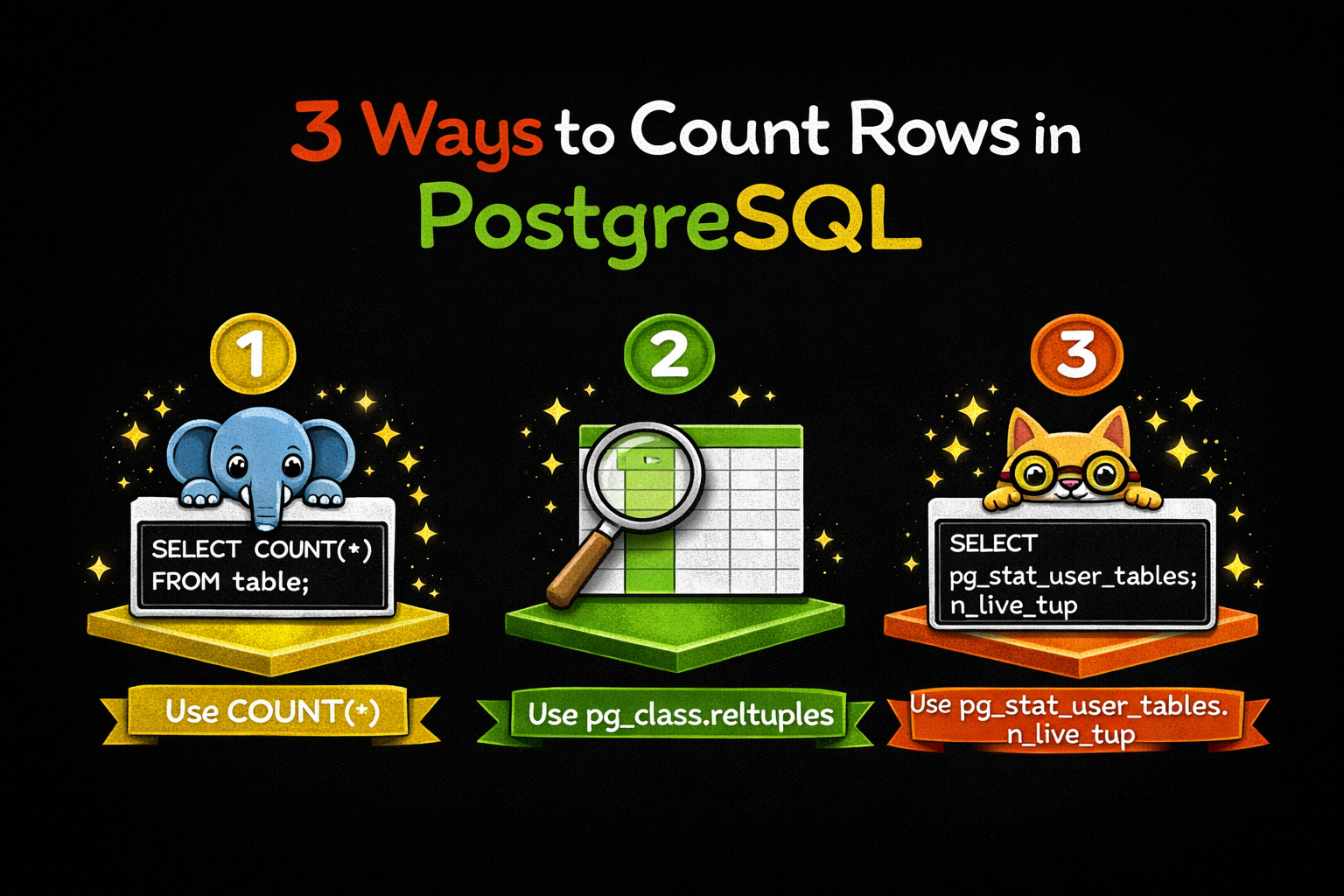
3 Ways to count the number of rows in a table in PostgreSQL
Counting rows in a PostgreSQL table is one of the most common operations for database administrators, developers, and data analysts.…
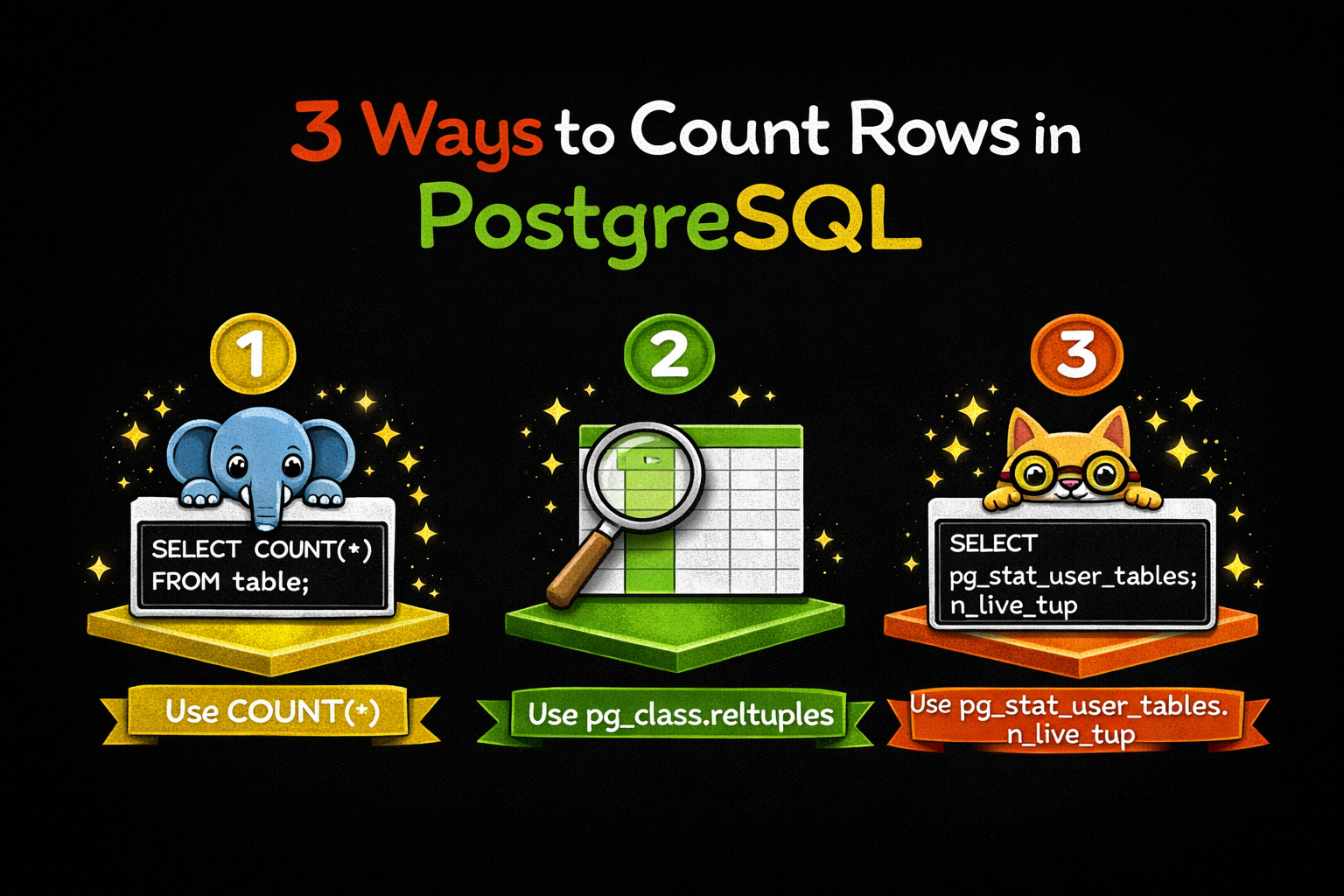
Counting rows in a PostgreSQL table is one of the most common operations for database administrators, developers, and data analysts.…
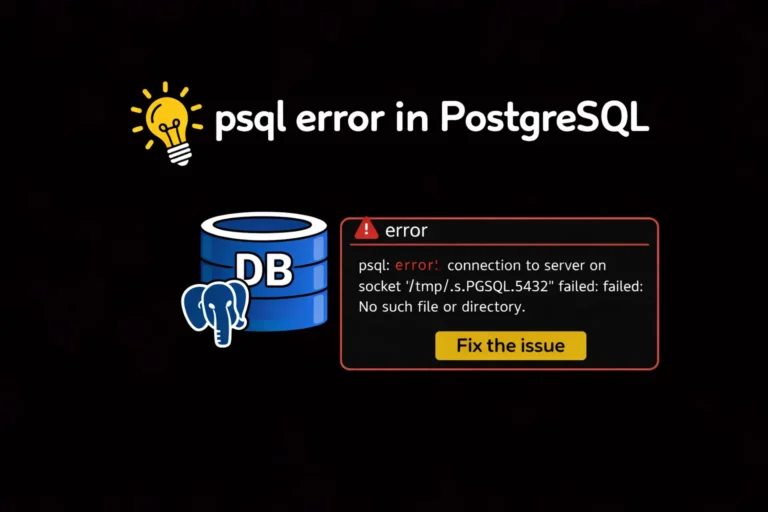
This is one of the most common and frustrating errors PostgreSQL users—especially beginners—encounter when trying to connect to a local…
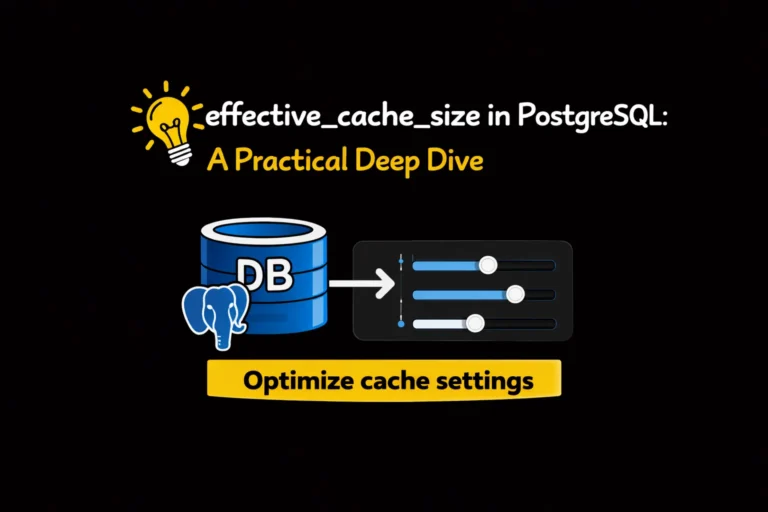
Core Highlights & Actionable Takeaways 1. What the PostgreSQL Optimizer Does SQL’s core simplicity hides a complex decision-making process: when…
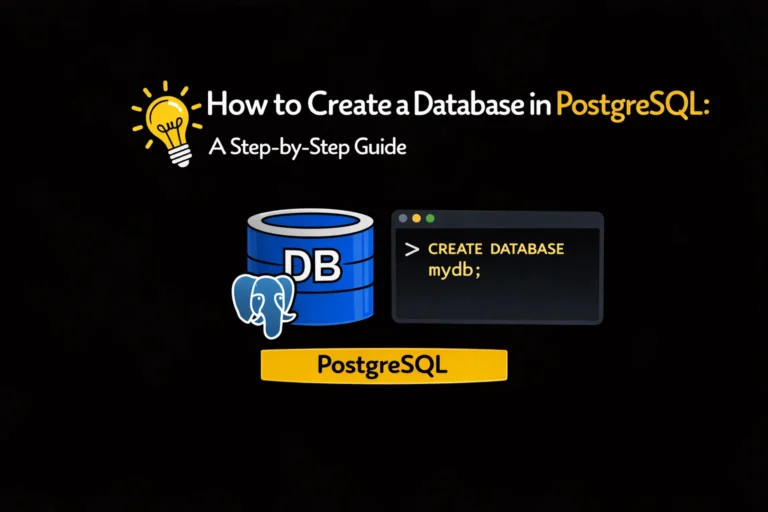
Creating a database is one of the foundational tasks in PostgreSQL administration. Whether you’re setting up a database for a…

psql (PostgreSQL’s command-line interface) is the primary tool for interacting with PostgreSQL databases, and switching between database users is a…

psql is the official command-line interface (CLI) for interacting with PostgreSQL databases. It’s lightweight, powerful, and essential for database administrators,…
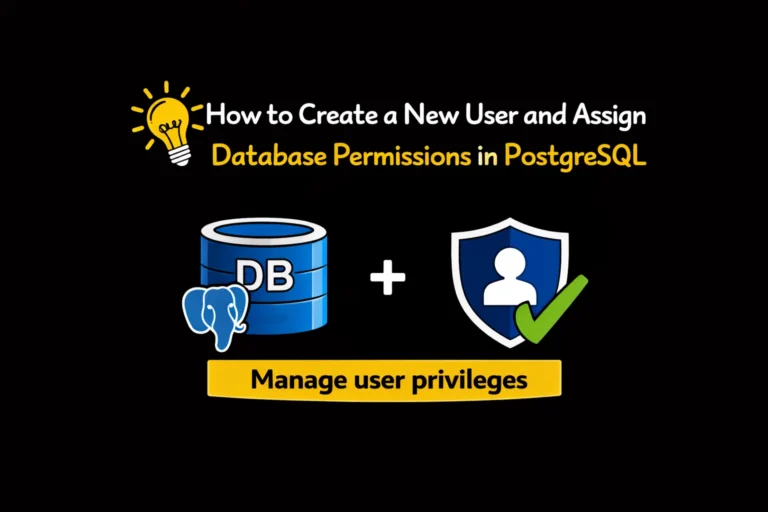
PostgreSQL, as a powerful open-source relational database management system (RDBMS), places strong emphasis on security and granular permission control. Properly…
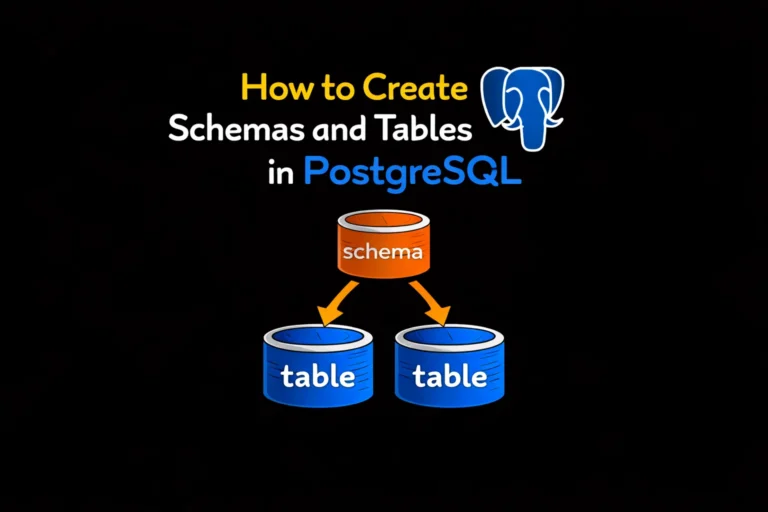
This guide walks you through the complete process of creating schemas and tables in PostgreSQL, including basic creation, associated usage,…
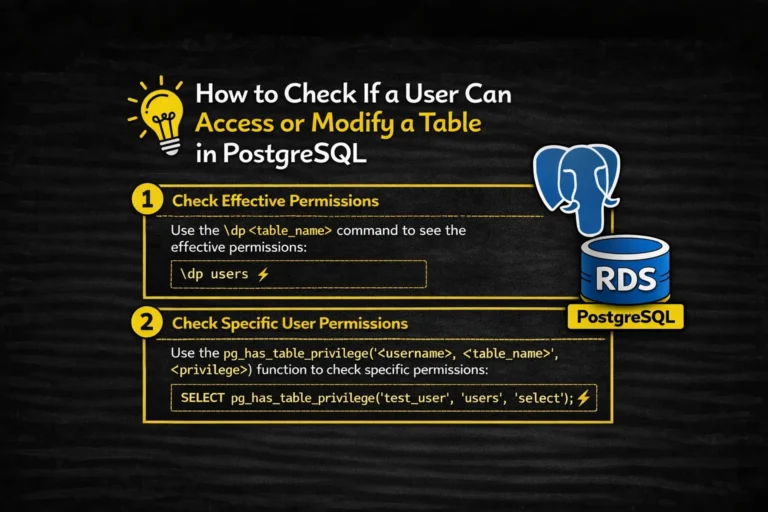
In PostgreSQL, table access is not a single yes-or-no decision. A user might be able to: To accurately determine whether…
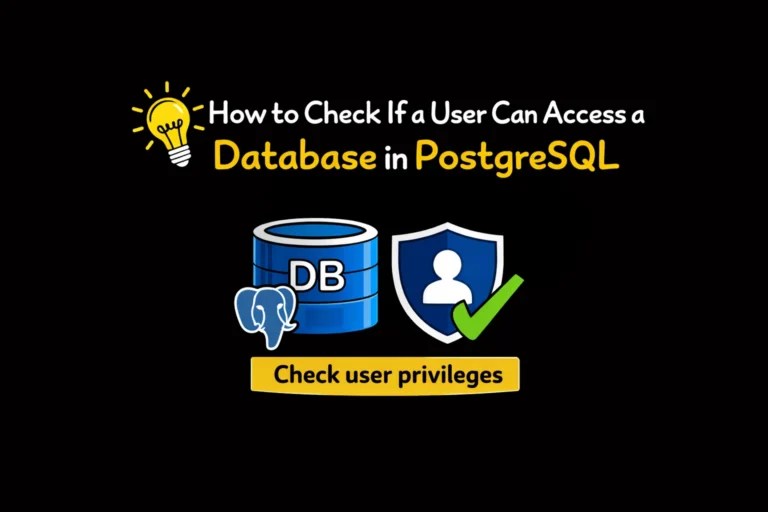
In PostgreSQL, being able to authenticate as a user does not automatically mean you can connect to a database. Connection…