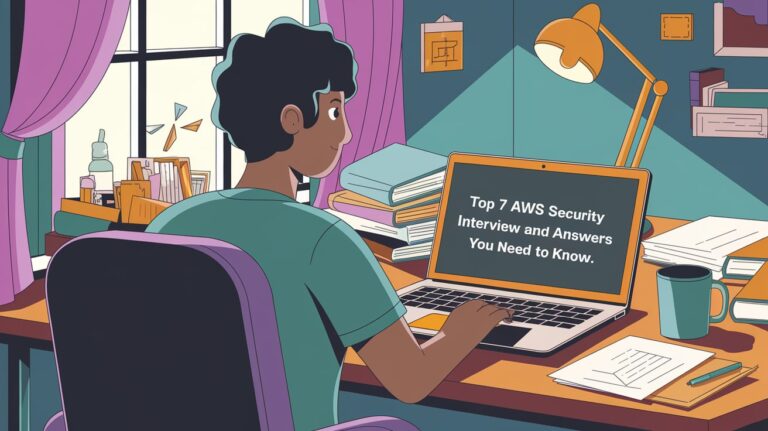Kubernetes is a platform for managing containerized workloads. Kubernetes orchestrates computing, networking and storage to provide a seamless portability across infrastructure providers.
we will cover the following commands in this article.
- kubectl exec
- kubectl delete pod
- kubectl logs
- kubectl apply
- kubectl install
- kubectl get
- kubectl config
- kubectl get pods
- kubectl edit
- kubectl run
- kubectl apply
Table of Contents
What is Kubectl?
kubectl is the Kubernetes command-line tool. It allows us to run commands against Kubernetes clusters — deploying applications, inspecting and managing cluster resources, and viewing logs.
Kubectl Cheat Sheet – Viewing Nodes Information
$ kubectl get no
$ kubectl get no -o wide
$ kubectl describe no
$ kubectl get no -o yaml
$ kubectl get node –select or =[ label _name]
$ kubectl get nodes -o jsonpath='{.items[*].status.addresses[?(@.type==”ExternalIP”)].address}’
$ kubectl top node [node_name]
Kubectl Cheat Sheet – Viewing Pods Information
$ kubectl get po
$ kubectl get po -o wide
$ kubectl describe po
$ kubectl get po –show-labels
$ kubectl get po -l app=nginx
$ kubectl get po -o yaml
$ kubect l get pod [ pod_name] -o yaml –export
$ kubect l get pod [pod_name] -o yaml –export > nameoffile.yaml
$ kubectl get pods –field-selector status.phase=Running
Kubectl Cheat Sheet – Viewing NameSpaces Information
Namespaces
$ kubectl get ns
$ kubectl get ns -o yaml
$ kubectl describe ns
Kubectl Cheat Sheet – Viewing Deployments Information
$ kubectl get deploy
$ kubectl describe deploy
$ kubectl get deploy -o wide
$ kubectl get deploy -o yam
Kubectl Cheat Sheet – Viewing Services Information
$ kubectl get svc
$ kubectl describe svc
$ kubectl get svc -o wide
$ kubectl get svc -o yaml
$ kubectl get svc –show-labels
Kubectl Cheat Sheet – Viewing DaemonSets Information
$ kubectl get ds
$ kubectl get ds –all-namespaces
$ kubectl describe ds [daemonset _name] -n [namespace_name]
$ kubectl get ds [ds_name] -n [ns_name] -o yaml
See also: Mastering the Linux Command Line — Your Complete Free Training Guide
Kubectl Cheat Sheet – Viewing Events Information
$ kubectl get events
$ kubectl get events -n kube-system
$ kubectl get events -w
Kubectl Cheat Sheet – Logs
$ kubectl logs [pod_name]
$ kubectl logs –since=1h [pod_name]
$ kubectl logs –tail =20 [pod_name]
$ kubectl logs -f -c [container_name] [pod_name]
$ kubectl logs [pod_name] > pod.log
Kubectl Cheat Sheet – Service Accounts
$ kubectl get sa
$ kubectl get sa -o yaml
$ kubectl get serviceaccounts default -o yaml > ./sa.yaml
$ kubectl replace serviceaccount default -f. /sa.yaml
Kubectl Cheat Sheet – ReplicaSets
$ kubectl get rs
$ kubectl describe rs
$ kubectl get rs -o wide
$ kubectl get rs -o yaml
Kubectl Cheat Sheet – Roles
$ kubectl get roles –all-namespaces
$ kubectl get roles –all-namespaces -o yaml
Kubernetes Cheat Sheet – Secrets
$ kubectl get secrets
$ kubectl get secrets –all-namespaces
$ kubectl get secrets -o yaml
Kubectl Cheat Sheet – ConfigMaps
$ kubectl get cm
$ kubectl get cm –all-namespaces
$ kubectl get cm –all-namespaces -o yaml
Kubernetes Cheat Sheet – Ingress
$ kubectl get ing
$ kubectl get ing –all-namespaces
Kubectl Cheat Sheet – PersistentVolume
$ kubectl get pv
$ kubectl describe pv
$ kubectl get pvc
$ kubectl describe pvc
Kubernetes Cheat Sheet – StorageClass
$ kubectl get sc
$ kubectl get sc -o yaml
Kubectl Cheat Sheet – MultipleResources
$ kubectl get svc, po
$ kubectl get deploy, no
$ kubectl get all
$ kubectl get all –all-namespaces
Kubectl Cheat Sheet – Changing Resource Attributes
Taint
$ kubectl taint [node_name] [taint _name]
Labels
$ kubectl label [node_name] disktype=ssd
$ kubrectl label [pod_name] env=prod
Cordon/Uncordon
$ kubectl cordon [node_name]
$ kubectl uncordon [node_name]
Drain
$ kubectl drain [node_name]
Kubernetes Cheat Sheet – Nodes/Pods
$ kubectl delete node [node_name]
$ kubectl delete pod [pod_name]
$ kubectl edit node [node_name]
$ kubectl edit pod [pod_name]
Kubectl Cheat Sheet – Deployments/Namespaces
$ kubectl edit deploy [deploy_name]
$ kubectl delete deploy [deploy_name]
$ kubectl expose deploy [depl oy_name] –port=80 –type=NodePort
$ kubectl scale deploy [deploy_name] –replicas=5
$ kubectl delete ns
$ kubectl edit ns [ns_name]
Kubectl Cheat Sheet – Services
$ kubectl edit svc [svc_name]
$ kubectl delete svc [svc_name]
DaemonSets
$ kubectl edit ds [ds_name] -n kube-system
$ kubectl delete ds [ds_name]
ServiceAccounts
$ kubectl edit sa [sa_name]
$ kubectl delete sa [sa_name]
Annotate
$ kubectl annotate po [pod_name] [annotation]
$ kubectl annotate no [node_name]
Adding Resources
Kubectl Cheat Sheet – Creating a Pod
$ kubectl create -f [name_of _file]
$ kubectl apply -f [name_of _file]
$ kubectl run [pod_name] –image=ngi nx –restart=Never
$ kubectl run [ pod_name] –generator =run-pod/v1 –image=nginx
$ kubectl run [ pod_name] –image=nginx –restart=Never
Kubectl Cheat Sheet – Services Creating a Service
$ kubectl create svc nodeport [svc_name] –tcp=8080:80
Kubernetes Cheat Sheet – Creating a Deployment
$ kubectl create -f [name_of _file]
$ kubectl apply -f [name_of _file]
$ kubectl create deploy [deploy_name] –image=ngi nx
Interactive Pod
$ kubectl run [pod_name] –image=busybox –rm -it –restart=Never — sh
Output YAMLto aFile
$ kubectl create deploy [deploy_name] –image=ngi nx –dry-run -o yaml > deploy.yaml
$ kubectl get po [pod_name] -o yaml –export > pod. yaml
Kubectl Cheat Sheet – Getting Help
$ kubectl -h
$ kubectl create -h
$ kubectl run -h
$ kubectl explain deploy.spec
Requests API Call
$ kubectl get –raw /apis/metrics.k8s.io/
Cluster Info
$ kubectl config
$ kubectl cluster -info
$ kubectl get componentstatuses