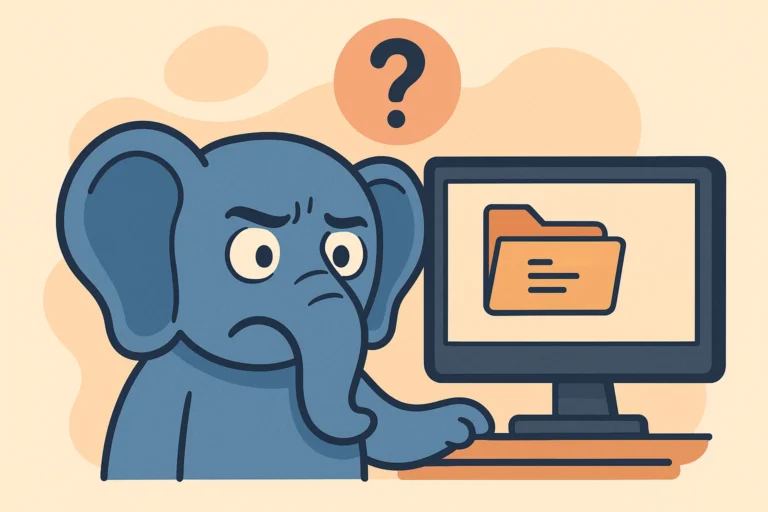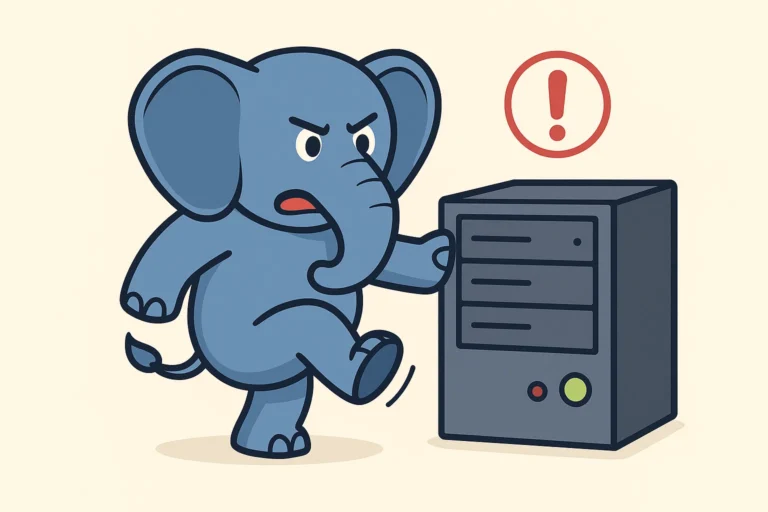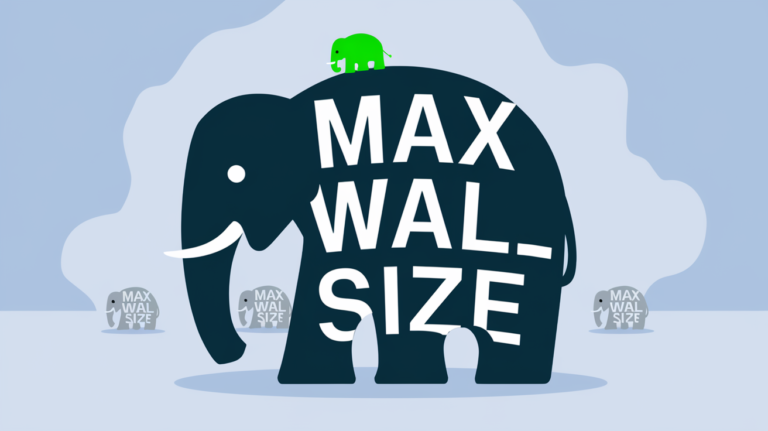Complete Guide to Redis: Commands, FAQ, Configuration, and Troubleshooting

Introduction to Redis What is Redis? Redis (Remote Dictionary Server) is an open-source, in-memory data structure store that can be used as a database, cache, and message broker. It’s known for its exceptional speed, simplicity, and versatility. Key Characteristics Common…